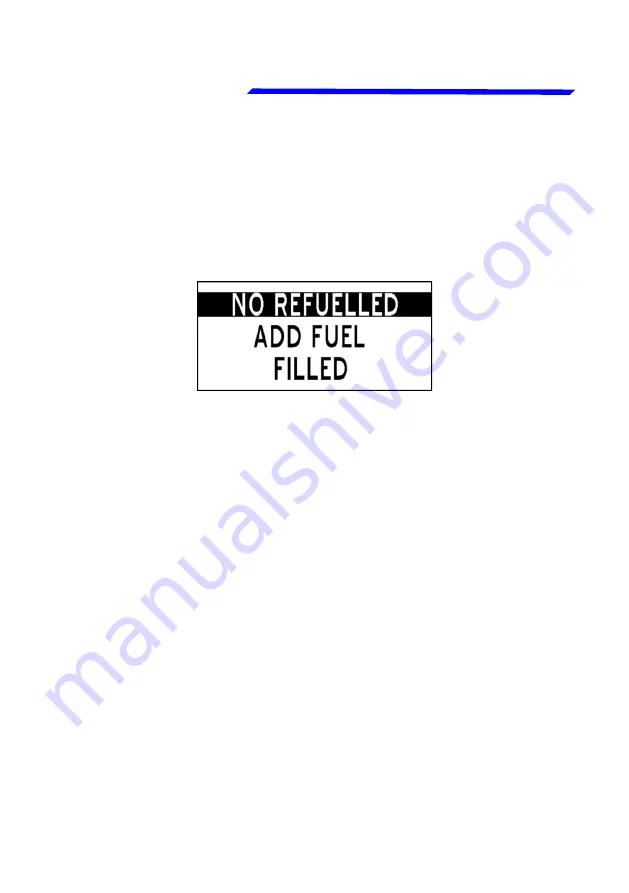
FC1
-
User’s manual
FLYBOX
17
Rev. 3.0
®
Use of the instrument
At startup the display briefly shows the software version, then
it appear a screen that permits to “inform” the FC1 if you have
refuelled the tank/s:
●
NO REFUELLED:
Select this option and confirm (press the
knob) if you don't have refuelled the tank/s.
●
ADD FUEL
: Select this option if you have added fuel to the
tank/s. After pressing the knob it appear a screen that
permits to insert the exact quantity of fuel (rotate the knob
to increment/decrement the value and press to confirm).
●
FILLED
: Select this option if you have filled the tank/s.
Before using this option you must have set the tank/s
capacity in the FC1 (see chapter 4.2 “Setup menu”), so that
the FC1 can automatically set the quantity. The display
shows a confirmation screen that indicates the amount of
fuel that has been added to reach the full level.
3.3 USE OF THE INSTRUMENT






























