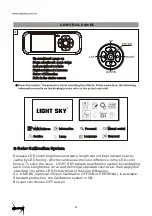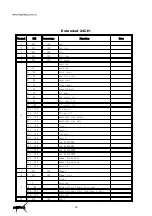13
Main menu
Ⅰ menu
Ⅱ menu
Ⅲ menu
IV menu
Service
Fixture state
>
Memory IC
>
OK/Reset/Error
Pan Encodeer
OK/Reset/Error
Pan Drive IC
OK/Reset/Error
Tilt Encoder
OK/Reset/Error
Tilt Drive IC
OK/Reset/Error
Pan
OK/Reset/Error
Tilt
OK/Reset/Error
Zoom
OK/Reset/Error
>
Adjust
>
Pan
>
0 - 255
Tilt
>
0 - 255
Zoom
>
0 - 255
White Balance
>
Red 1
>
125 - 255
>
Green 1
>
125 - 255
>
Blue 1
>
125 - 255
>
White 1
>
125 - 255
>
Red 2
>
125 - 255
>
Green 2
>
125 - 255
>
Blue 2
>
125 - 255
>
White 2
>
125 - 255
>
Red 3
>
125 - 255
>
Green 3
>
125 - 255
>
Blue 3
>
125 - 255
>
White 3
>
125 - 255
Factory
>
Factory Reset
Passw
ord
YES
NO
Reset timers
>
Reset power on
timers
Passw
ord
YES
NO
Reset led timers
Passw
ord
YES
NO
Reset all timers
Passw
ord
YES
NO
Developer
Passw
ord
LOGO
>
LIGHT SKY
No LOGO
Manual OR DMX
>
DMX
Manual
Manual Fan Vol
>
OFF
ON
Power
correlation
>
OFF
ON
LED output power
Passw
ord
50 - 100
>