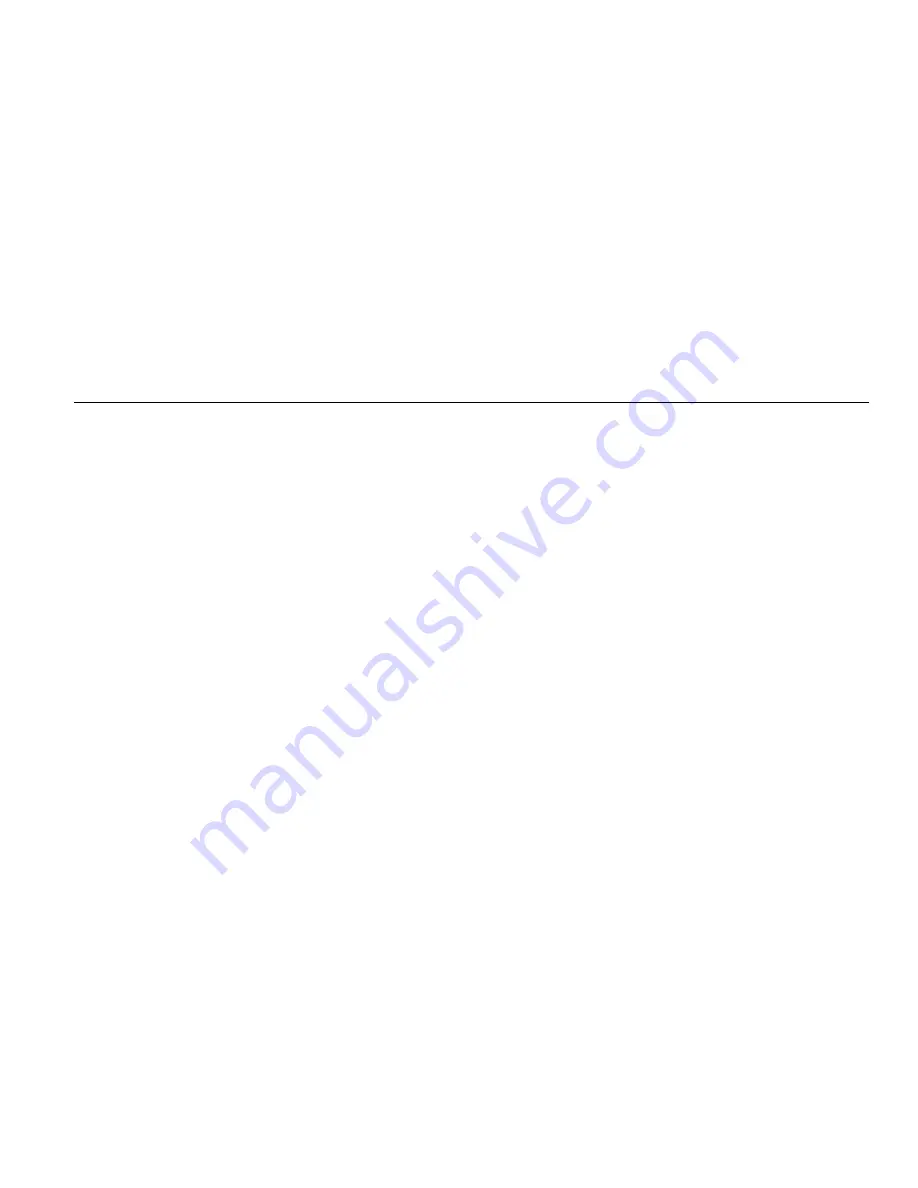
Expert Series Thermal Imager
Menus
21
Level/Span
Level and span are set for automatic or manual
adjustment. To choose between automatic or manual level
and span:
1. Push
or go to
Measurement
>
Set Level/Span
.
2. Push
/
to select between the
Auto
and
Manual
ranging or
Set Level/Span
.
3. Push
to set the new selection.
In manual mode the Set Level/Span control is active. Use
/
to adjust the level setting. Use
/
to adjust the
span setting. See the section,
Detailed Specifications
, for
more information about the minimum span.
In manual mode, level and span are also adjustable from
the touch screen. Tap the left margin of the touch screen
to reveal the temperature scale. Use your finger to adjust
the setting. You can use two fingers (pinch) to adjust both
the upper and lower settings at the same time.
Temperature Level for Manual Operation Mode
When put into manual ranging, the level setting moves the
thermal span up or down within the total temperature
range. In the live manual mode, the arrow buttons are
always available to adjust the level and span.
To set the level:
1. Push
to move the range to a higher temperature
level.
2. Push
to move the range to a lower temperature
level.
While you adjust the manual level, the scale along the right
side of the display shows the thermal span as it moves to
different levels within the total range. See Table 7.
Temperature Span for Manual Operation Mode
When in manual mode, you can control the span setting to
contract or expand in a selected palette in a temperature
range within the total range. Use either the touch screen or
the buttons to make adjustments to the settings. In the live
manual mode, the arrow buttons are always available to
adjust the level and span. See Table 7.
Содержание TiX520
Страница 6: ...TiX520 TiX560 Users Manual iv ...
Страница 8: ...TiX520 TiX560 Users Manual vi ...
Страница 10: ...TiX520 TiX560 Users Manual viii ...
Страница 56: ...TiX520 TiX560 Users Manual 46 ...






























