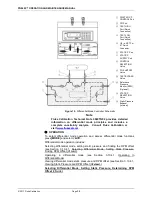PG9602™ OPERATION AND MAINTENANCE MANUAL
© 2011 Fluke Calibration
Page
50
3.9
General Function/Menu Flow Chart
Local operator interface with PG9000 is provided by PG Terminal keypad and display. Normal PG9000
operation is organized around run screens from which functions and menus are accessed. The run
screens include:
•
MAIN run screen:
Displays
Ready/Not Ready
, defined pressure, piston position and mass load.
•
SYSTEM run screens:
Display piston position, rotation, temperature and reference vacuum.
•
AMBIENT run screen:
Displays ambient pressure temperature, relative humidity and local gravity.
Figure 18 outlines the operating protocol of the run screens and associated key presses.
Figure 18. Run Screen Flow Chart
3.10
Direct Function Keys
3.10.1 Direct Function Keys Summary
Local operator interface with PG9000 is provided by the PG Terminal keypad and display.
To minimize the use of multi-layered menu structures, the keypad’s numerical keys also provide
direct access to the most commonly used functions. The function accessed is labeled on the
bottom half of the each key. Direct function keys are active whenever PG9000 is in a run screen
(MAIN, SYSTEM or AMBIENT). Table 11 summarizes the operation of the direct function keys.
Section 3.9 provides a flow chart of PG Terminal general operation.
Содержание PG9000 Series
Страница 10: ...PG9602 OPERATION AND MAINTENANCE MANUAL 2011 Fluke Calibration Page X Notes...
Страница 128: ...PG9602 OPERATION AND MAINTENANCE MANUAL 2011 Fluke Calibration Page 118 Notes...
Страница 164: ...PG9602 OPERATION AND MAINTENANCE MANUAL 2011 Fluke Calibration Page 154 Notes...
Страница 188: ...PG9602 OPERATION AND MAINTENANCE MANUAL 2011 Fluke Calibration Page 178 Notes...
Страница 192: ...PG9602 OPERATION AND MAINTENANCE MANUAL 2011 Fluke Calibration Page 182 Notes...