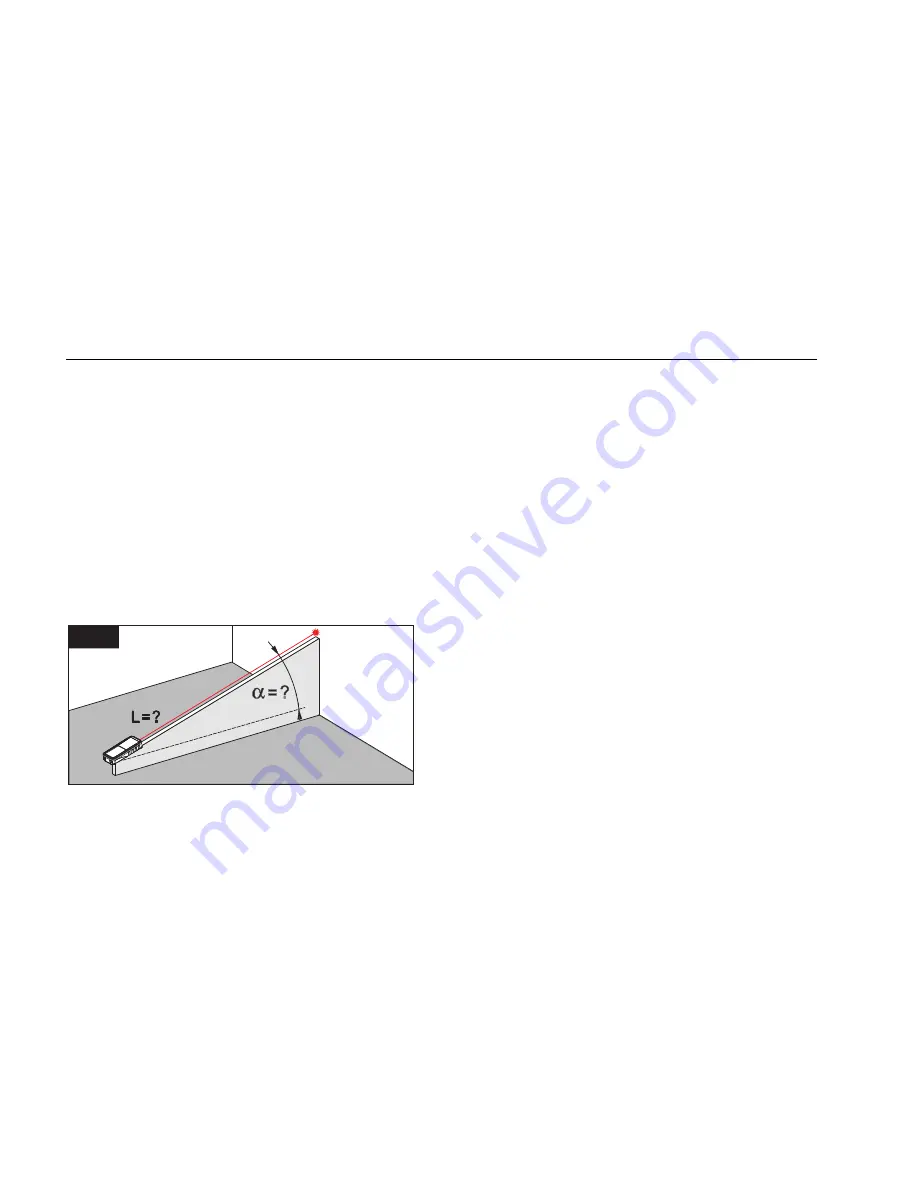
421D
Users Manual
16
Tilt measurement
Note
The inclination sensor measures tilts between
±45
°
.
Note
During tilt measurement the instrument should
be held without a transverse tilt (±10
°
).
Press this button
once
to activate the tilt sensor. The
symbol appears in the display. The tilt is continuously
shown as ° or % depending on the setting.
Press to measure the inclination and the distance.
See figure {
J
}.
J
Tilt sensor calibration
The user can calibrate the device’s tilt sensor. The angle
sensor is switched on by pressing the
once. Then two
measurements are taken on a flat surface. The first
measurement is taken and a note is made of the
measured angle
a
. The device is then turned through
exactly 180
°
, the second measurement is taken and a
note is made of the measured angle
b
. The value
x
to
which the device must be corrected is calculated as
follows:
x = -(a+b)/2
The calibration mode is then entered by pressing keys
and the
both at the same time for 2 seconds.
The correction value x can be entered here using the
and
keys. The entered value is stored and
implemented by pressing the
key.
Содержание 421D
Страница 6: ...421D Users Manual iv ...
Страница 17: ...Distance Meter Menu functions 11 EXIT 3 4 5 6 7 2 1 G ...
Страница 32: ...421D Users Manual 26 ...











































