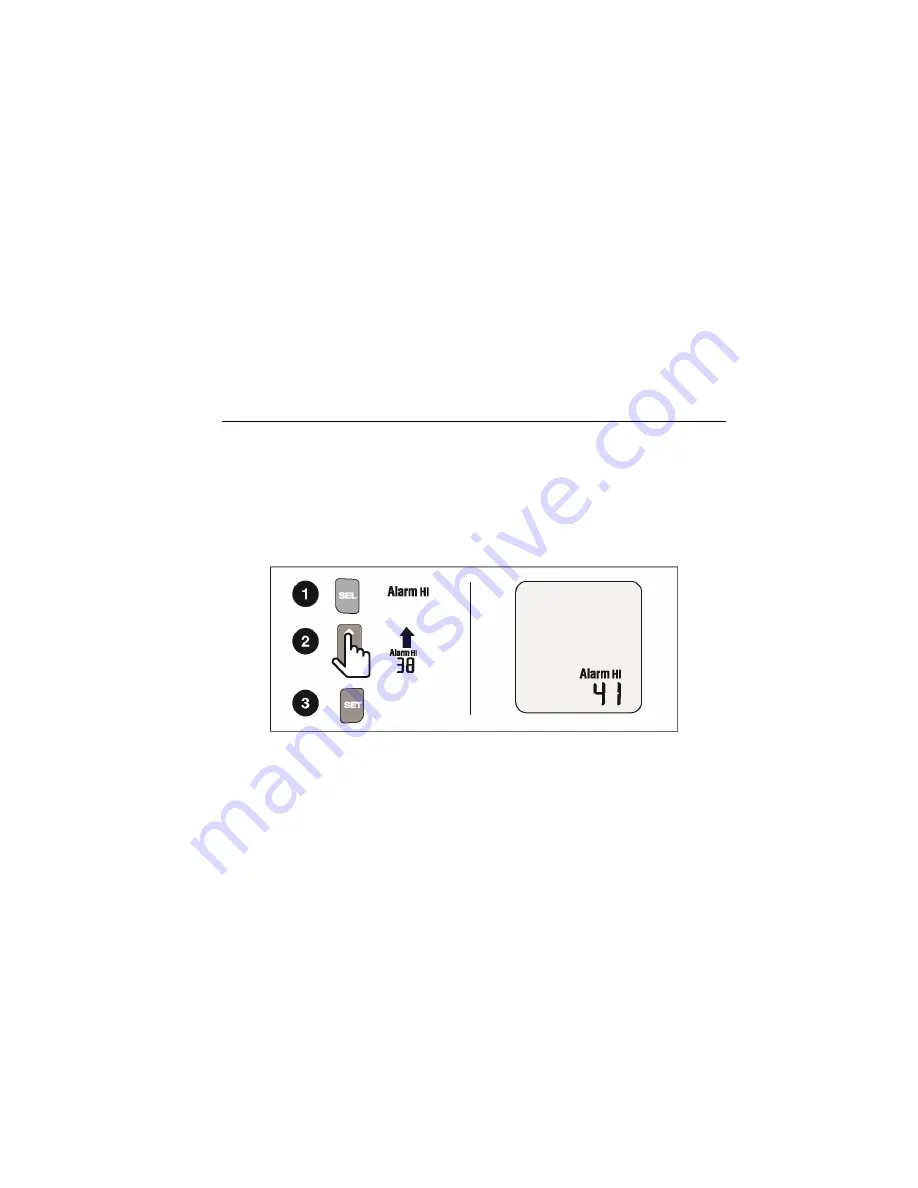
Infrared
Thermometer
Use the Product
13
Alarm
The Product has an alarm setting for
when the measured temperature is above
a set limit. To set or adjust the alarm, see
Figure 3:
4. Push
SEL
until
Alarm HI
appears.
1.
To set the alarm temperature, push
the up or down arrow.
2.
Once the desired temperature
appears, push
SET
to toggle the
alarm on or off.
If the measured temperature is above the
alarm limit,
Alarm HI
shows.
Figure 3. Alarm
Содержание 195112001387
Страница 4: ...67 MAX Users Manual ii ...
Страница 15: ...Infrared Thermometer Use the Product 11 Figure 1 Aiming the Product ...




















