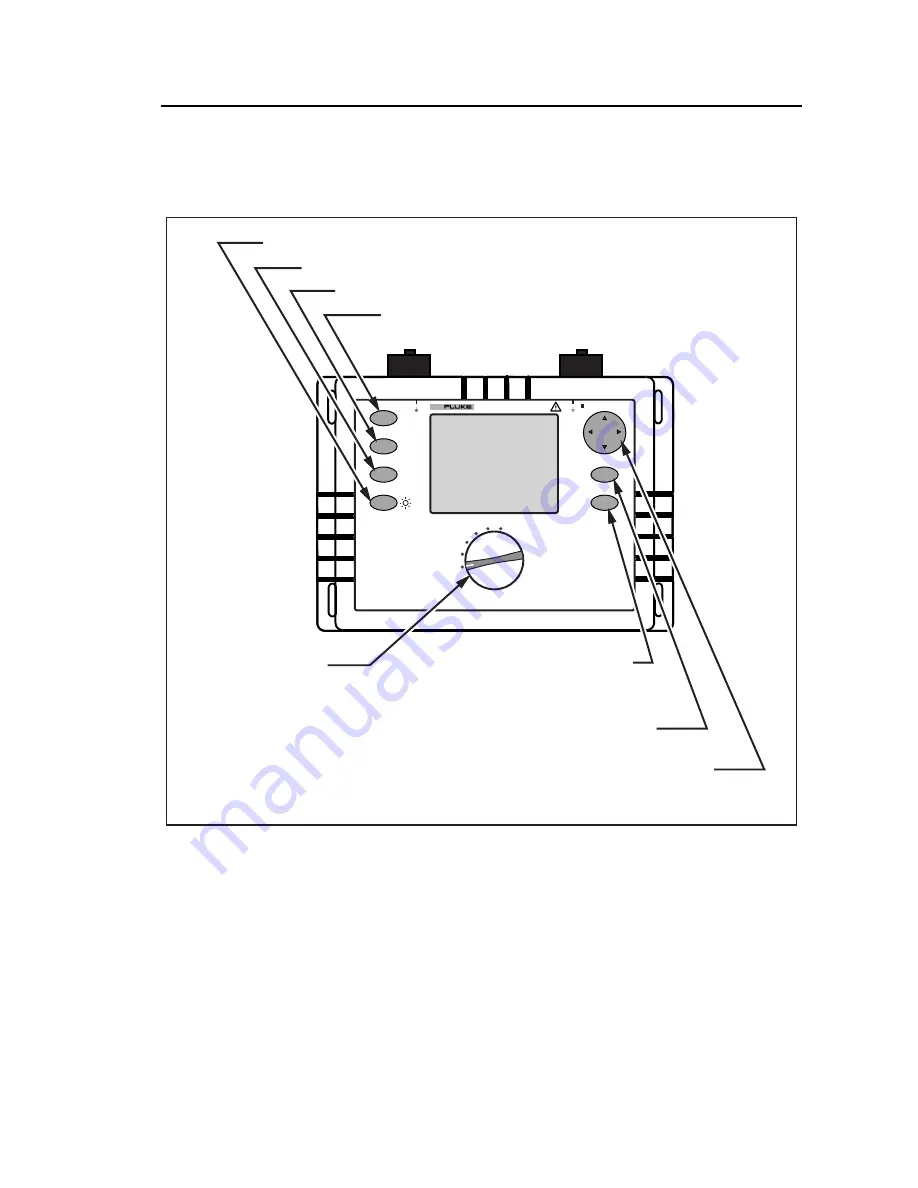
Power Logger
Instrument
Familiarity
7
Description of the Control Elements
Figure 2 indicates the control elements of the Power Logger.
CURRENT INPUT
CURSOR
SCOPE
OFF
HARMONICS
POWER
EVENTS
METER
V A Hz
ENTER
MAX 30V
POWER LOGGER
1735
SAVE
SCREEN
ESC
MENU
VOLTAGE INPUT
HOLD
RUN
RECORD
MEASURE
600 V CAT
Stopping and continuing the measurement
Call up the menu (at anytime)
or go back to a higher menu level
without saving changes
Rotary switch for
switching On and for
selecting different
measuring functions
Save a screen shot or to acknowledge
changes of the menu
Cursor Control Key, Principal function and operation are
described below. For details see its functioanl description
Switching between measuring and recording function
Activating the appropriate cursor function
Activation - Adjustment of the background lighting
edx005.eps
Figure 2. Control Elements
Note
The symbols occurring in this operating instruction
21
and
4
5
correspond to the respective directions of the cursor control keys.
Содержание 1735
Страница 12: ...1735 Users Manual iv ...
Страница 14: ...1735 Users Manual vi ...
Страница 16: ...1735 Users Manual viii ...
Страница 84: ...1735 Users Manual 68 ...
















































