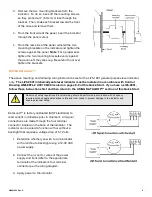QS301034 Rev. C
5
|
Set Decimal Points
The decimal point can be set to as many as five decimal places. Use the decimal point feature to position the
decimal point for all displayed values. Placement of the Decimal Point will influence the display’s resolution.
Select the best practical scale for indicating level in your application. For example, setting a scale of 0 to
100% can be shown three different ways. Use the following steps to set the decimal points.
Example #1
0% to 100%
Reads to the ones place with good resolution
Example #2
0.0% to 100.0%
Reads to the 1/10’s place with higher resolution
Example #3
0.00% to 100.00%
Reads to the 1/100’s place with highest resolution
1)
Press
MENU
to access the Setup screen.
2)
Press
ACK
to access the decPT screen.
3)
Press
ACK
and the decimal point display screen will appear as “dd.ddd”. This screen allows you to set the
decimal point in your display. Press
Right Arrow / Reset
to move the decimal point on the screen from left to
right. When the decimal point is in the desired position, press
ACK
to save.
4)
Press
MENU
to exit the Setup screen.
Set Scale Function
A full tank is typically displayed with a value of 20 mA and an empty tank with a value of 4 mA. You can scale
this to any units of full and empty that you desire. The scale factory default is a 2-point linear configuration.
Each point of the 2-point linear configuration has two settings, Input and Display. Input refers to the current
and Display refers to the display value for the current.
Note
: A signal source is not needed to scale the
indicator. Enter the value you wish the 4 mA signal to reflect and the value you wish the 20 mA signal to
reflect with the following steps.