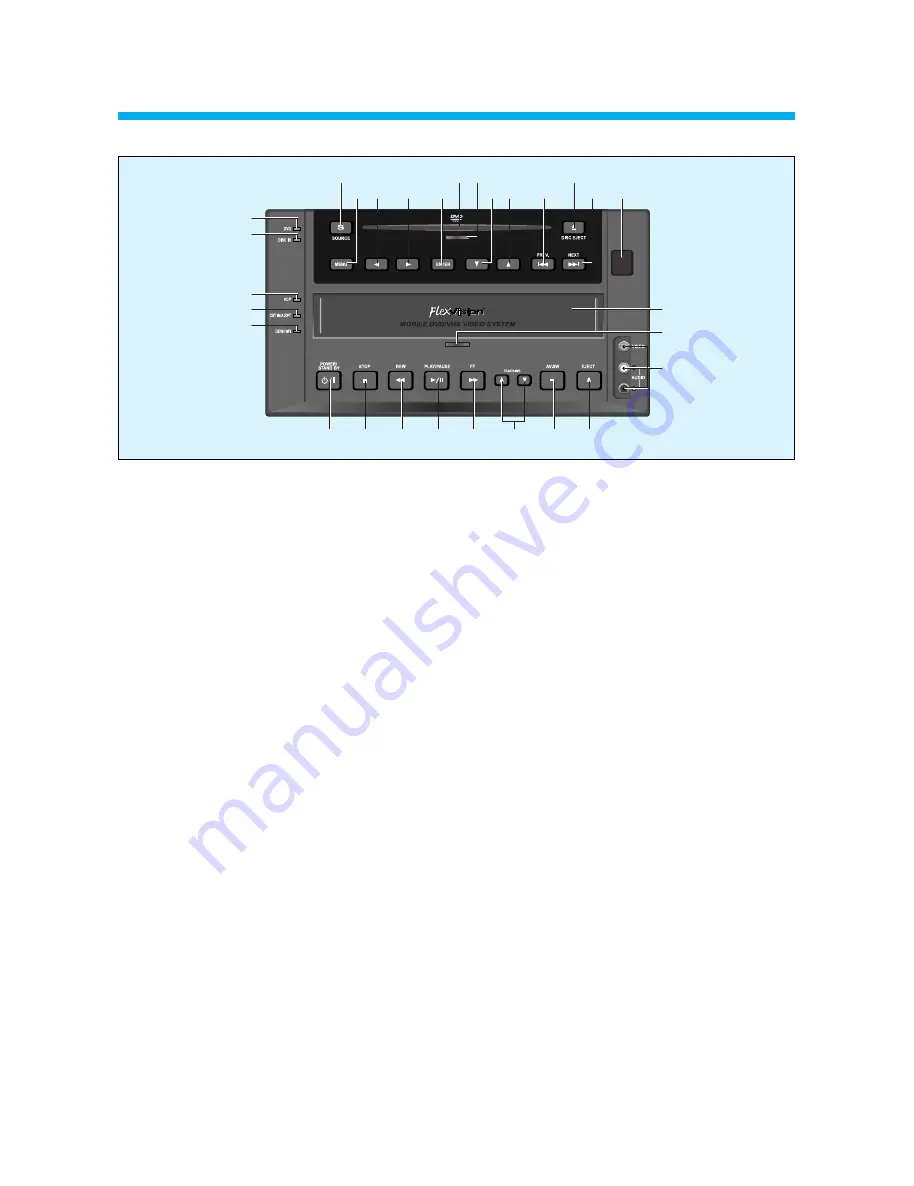
1-2. IDENTIFICATION AND OPERATION OF CONTROLS
4
!
#
@
6
7
8
$%
&
1
4
2 3
*
“
‘
+
= Q
q
W
w
( )
^
5
9
0
E
!
DVD indicator
Light green when the DVD mode is correctly selected
@
DISC IN indicator
#
SOURCE
Use to change DVD mode to VCP and vice versa.
$
Place to insert disc
%
DVD insertion indicator
^
DISC EJECT
When pressed during play mode, the tape is stopped. When pressed during
stop mode, the tape is ejected.
&
MENU
Used to display the contents menu of the loaded DVD disc. This function is disc
dependent. A DVD disc may not contain a contents menu.
*
Cursor LEFT
Used to move to the desired menu. Also can be used to display function.
(
Cursor RIGHT
Used to move to the desired menu. Also can be used to display function.
)
ENTER
1
Cursor DOWN
Used to move to the desired menu. Also can be used to display function.
2
Cursor UP
Used to move to the desired menu. Also can be used to display function.
3
PREVIOUS
Used to move to the previous chapter (DVD)or track (VCD or CDDA)from the
current chapter or track.Pressing this button shows previous play list when
playing VCD with PBC.
4
NEXT
In DVD, used to move to the next chapter (DVD)or track (VCD or CDDA)from the
current chapter or track. Pressing this button shows next play list when playing
VCD with PBC. In VCP,used to watch a series of screens one by one (Frame
Advance).
5
Remote control receiver
6
VCP indicator
Light green when the VCP mode is correctly selected
7
Cassette IN/Auto REPEAT indicator
Cassette IN -Lights green when the cassette is inserted. Auto REPEAT -The
VCP cycles through the following mode and the indicator lights orange. The
tape will play to the end,rewind to the beginning and play again. When this
function is enabled, all control functions are disabled.
8
DEW/Hi-Fi indicator
When power is on,this indicator flashes red to indicate excessive moisture
buildup inside the VCP. The unit will not operate until it dries out sufficiently
(the tape can be ejected from the unit). When DEW mode has been
activated,leave the unit on to allow it to dry out completely. When detected Hi-
Fi audio mode in the playback mode, this indicator flashes green.
9
Place to insert video tape.
0
Tape Insertion indicator
“
POWER/STANDBY
Activates the unit POWER ON or STANDBY.
‘
STOP
To stop the current playing mode, press STOP. When using VIDEO CD2.0, CVD
and SVCD with PBC function included, this button works as a RETURN button.
To stop PBC, disc, use PBC button.
+
REW
To play a disc or tape fast reverse.While Paused,this button will paly slow
reverse.(DVD only)
=
PLAY/PAUSE
Use this button to play or pause the disc (or tape).Pressing this button during
play,causes the disc (or tape)to pause if in pause mode it functions as the PLAY
button.
Q
FF
To play a disc or tape fast forward.While Paused,this button will play slow
forward.
q
TRACKING -/+
Use to adjust the display suitable for warching.
W
AV.SW
AV.SW is used to display each output screen on the TV monitor by matching
each screen with output source.
w
EJECT
To eject a disc or tape,press EJECT button.
E
AV JACK
Connect these jacks to the audio/video out jacks terminal of your Game
machine or Camcorder using the RCA cord provided.
All manuals and user guides at all-guides.com
all-guides.com
Содержание dvdvcp01
Страница 9: ...2 1 EXPLODED VIEW 7 1 MAIN CHASSIS ASS Y T1 9 All manuals and user guides at all guides com ...
Страница 10: ...8 2 PANEL FRONT ASS Y 9 6 All manuals and user guides at all guides com ...
Страница 11: ...9 2 2 PACKING ASSEMBLY All manuals and user guides at all guides com a l l g u i d e s c o m ...
Страница 14: ...3 2 CIRCUIT DIAGRAMS 12 1 LOGIC CIRCUIT DIAGRAM DV5T711NY All manuals and user guides at all guides com ...
Страница 15: ...13 2 POWER CIRCUIT DIAGRAM DV5T711NY All manuals and user guides at all guides com ...
Страница 17: ...15 4 VIDEO AUDIO CIRCUIT DIAGRAM FM PROCESSING All manuals and user guides at all guides com ...
Страница 18: ...16 5 HI FI CIRCUIT DIAGRAM DV5T711NY All manuals and user guides at all guides com ...
Страница 19: ...17 6 A V IN OUT CIRCUIT DIAGRAM All manuals and user guides at all guides com ...
Страница 20: ...3 3 PRINTED CIRCUIT BOARD 18 1 PCB MAIN All manuals and user guides at all guides com ...
Страница 21: ...19 2 PCB FRONT 3 PCB JACK All manuals and user guides at all guides com a l l g u i d e s c o m ...
Страница 32: ...MOBILE DVD VIDEO PLAYER DVDVCP01 All manuals and user guides at all guides com ...





















