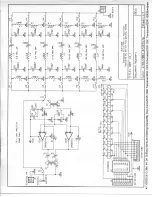FlexRadio Systems
9/7/2006
6
Step 5. Power on
almost there! (See Figure 4)
1.
Press the Power-On button on the front of the SDR1000
Figure 4.
2.
Click on the STANDBY button (top left corner) on the PowerSDR panel to
activate the software. You should hear the relays click as the radio comes to life.
You can now begin to operate the radio. At first you may be over whelmed by
all the controls at your command. This is the point where you really do need
to
READ THE OPERATIONS MANUAL
It is recommend that you start with the Tuning Methods (Ch 8 - OPERATION) and
Frequency Calibration (Page 40 - POWERSDR Calibration) then proceed to the section
pertaining to your favorite mode.
Optimum performance is achieved when the SDR-1000 is calibrated; however,
complete calibration of the radio is not necessary to make your first contact. We
recommend you complete the calibration procedures as soon as possible. As a minimum,
calibrate frequency against WWV and the PA [100 watt units only.] Complete
instructions are in the SDR-1000 Operating Manual.
To further assist you, Expert Setup guides are included on the FlexRadio
Knowledge
Base
at Support & PowerSDR->Quick Start Guides folder.
Содержание SDR-1000
Страница 1: ......
Страница 2: ... 0 11 2 3 4 ...
Страница 3: ... 0 1 1 2 13 4 5 2 63 7 2 73 8 5 9 ...
Страница 7: ... 1 1 1 4 4 5 8 4 I 3 4 5 A 4 3 8 8 5 6 4 7 I 6 1 5 7 6 1 7 1 4 3 ...
Страница 8: ... 1 1 ...
Страница 14: ... 1 1 1 11 1 5 K 93 4 4 4 5 8 1 3 4 1 4 1 1 3 4 4 5 4 4 3 ...
Страница 24: ... 1 1 9 9 9 9 2 ...
Страница 25: ... 1 1 99 99 99 99 6 2 ...
Страница 26: ... 1 1 9 9 9 9 B 2 ...
Страница 27: ... 1 1 9 9 9 9 5 K 3 Q 8 4 4 8 3 5 9 1 1 4 1 4 1 45 4 9 1 3 K 3 3 Q 4 K 3 Q H A A 4 5 8 4 3 ...
Страница 28: ......
Страница 29: ......
Страница 30: ......
Страница 31: ......