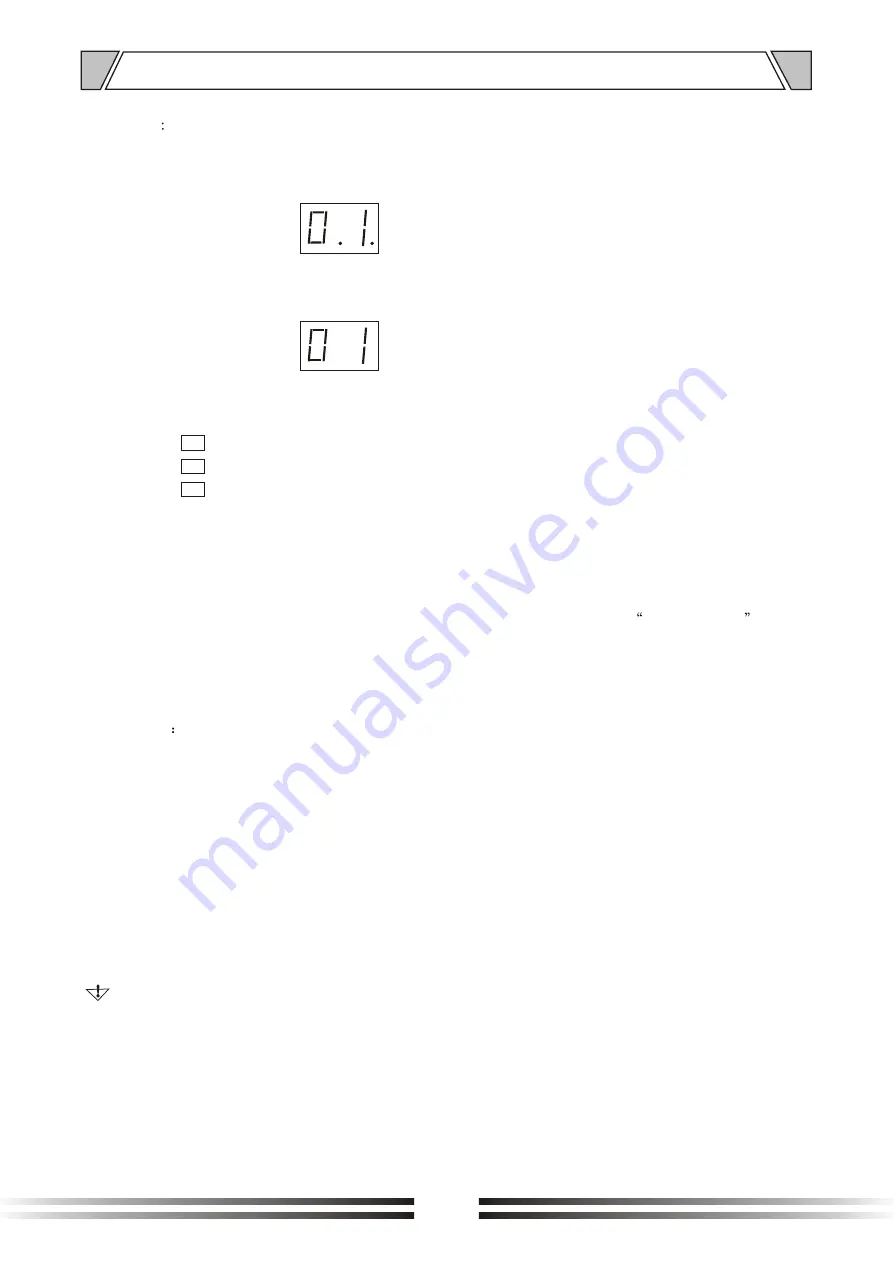
First determine the scope to control the partition, and then press the "
MIC ON / OFF
,
open the remote paging microphone, and then partition
Or region (10 districts) key, is called the partition (
) or a response to allow
the region after the partition of paging radio
To carry out normal open or closed.
PAGING SELECTOR
4.OPERATION
Connect all lines, and is set correctly paging device address code area.
Boot display the address of the remote paging microphone code, as follows:
And so on.
The third
Broadcasting operating region
0 1
0 2
0 3
After 0.3 seconds, showing two figures show the following:
Figures show that the control of the current partition.
Press the Select button, you can change the current partition control.
Shown as 1, said control section 1 to 10 partitions;
Shown as 2 when the control 11 to 20 partitions;
Shown as 3 when the control 21 to 30 partitions;
The second :Partition broadcasting operations
Zoning control whether any value displayed, press the remote paging microphone button
region, the region can be broadcast paging
Open or close operations.
Note:
The Fourth, broadcast music
When the partition is opened, the line input of music will be sent.
Press the bell button, built-in bell tone can be sent.
Press the microphone button, open the microphone, you can use the microphone to
broadcast.
1.When the bell or the microphone was opened, the line input of the music automatically
muted.
2.When the remote paging microphone is not turned on their own partition, a remote paging
microphone open for other partitions and simultaneously displayed, if
This time to the music player, then you need to open a microphone or a bell, the music can be
sent.
The first
Operation
7
Содержание FLP-PMC010
Страница 15: ...PUBLIC ADDRESS SYSTEM Version V0 3...

































