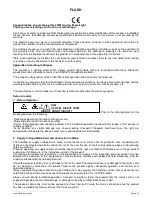www.flash-butrym.pl
Strona
14
02: Dimmer
[000~255]
03: Lamp/reset
[000~255]
04: Pan/tilt speed
[000~255]
05: Pan
[000~255]
06: Tilt
[000~255]
07: Pan fine
[000~255]
08: Tilt fine
[000~255]
09: Color wheel
[000~255]
10: Gobo wheel
[000~255]
11: Gobo effect
[000~255]
12: Prism/macros
[000~255]
13: Prism rotation
[000~255]
14: Zoom
[000~255]
15: Zoom fine
[000~255]
16: Focus
[000~255]
17: Focus fine
[000~255]
18: Fog
[000~255]
19 Exit
*When connected with a DMX controller, the channel value can not be
changed, only show channel DMX value. While there is no DMX controllers,
you can control the fixture by this item, select some channel, roll the
encoder wheel to adjust DMX value.
09. Display:
1. Language:
*English Chinese or some other language according to your requirement.
2. Backlight time:
*Open(always on ), 30 seconds.
3. Back-brightness:
*1-4, from dark to bright.
4. Exit:
10. Motor adjust:
01: Strobe
[ -31 ~ +31 ]
02: Pan
[ -31 ~ +31 ]
03: Tilt
[ -31 ~ +31 ]
04: Color
[ -31 ~ +31 ]
05: Gobo
[ -31 ~ +31 ]
06: Fog
[ -31 ~ +31 ]
07: Prism
[ -31 ~ +31 ]
08: Prism rotation
[ -31 ~ +31 ]
09: Zoom
[ -31 ~ +31 ]
10: Focus
[ -31 ~ +31 ]
11: Motor zero:
[password]
*Can be set password afterwards to prevent unwanted modifying
12: Save
[password]
*Can be set password afterwards to prevent unwanted modifying
13: Exit.
11. Control:
01.Control select: [ DMX, Auto, Music, Slave]
*These function have not been finished now, they would be finished
afterward according to your suggestion
02. Auto run program: [1~9]
*Select the program you want to run in certain mode
03. Auto run speed [1~16]
*Set running speed for program