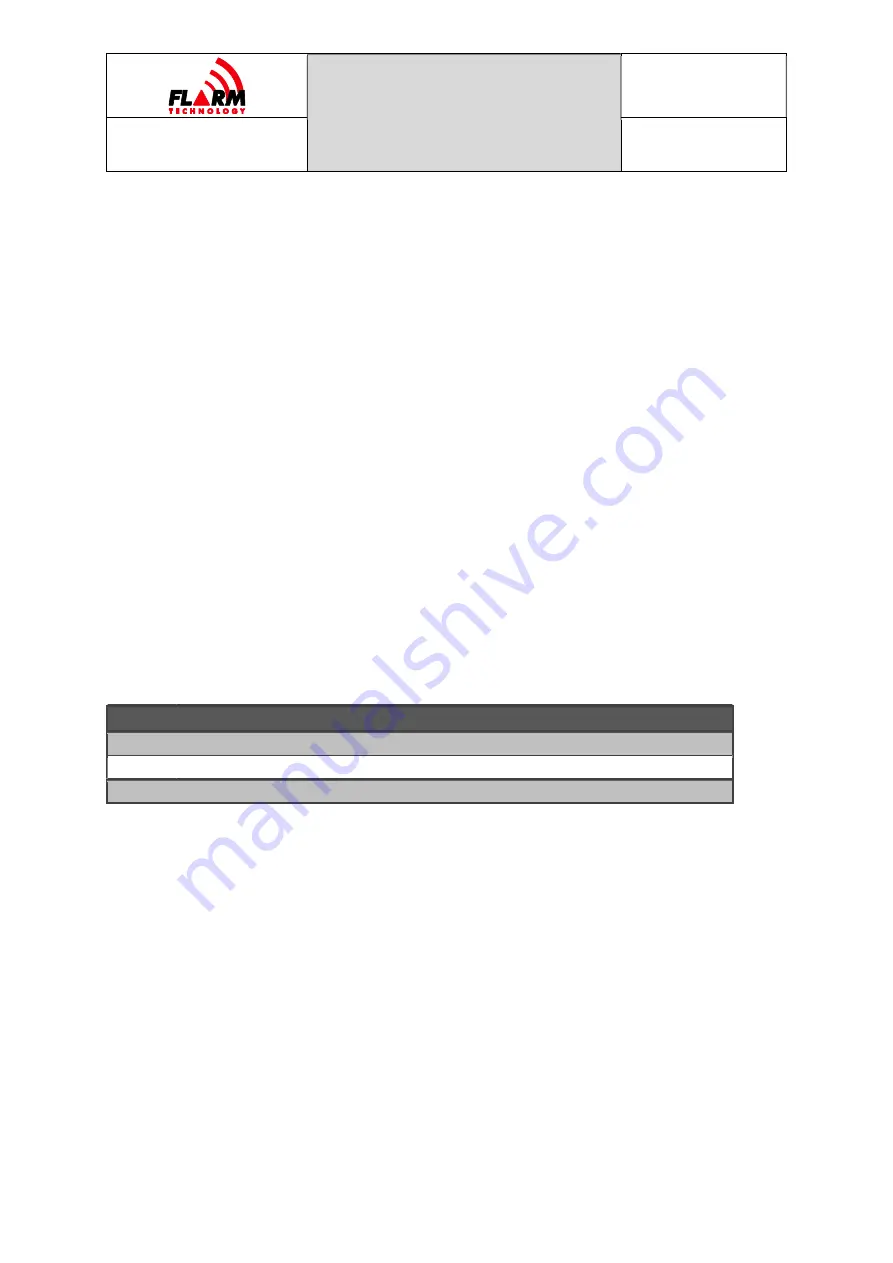
ATOM UAV MANUAL
Date: 2021-09-30
Version: 0.8
Page: 9 of 20
FLARM Technology Ltd
Hinterbergstrasse 15
CH-6330 Cham
Document Number:
FTD-088
2.2.1
Examples of unsolicited JSON messages
{"heartbeat":{"protocol":{"version":1},"system":{"id":"FLAFUS10W-
000051"}}}\r\n
{"navigation":{"pos":{"lat":47.18686,"lon":8.477258,"alt":482,"baro":352},"
mov":{"speed":0.01,"gnd":true},"time":1622118506}}\r\n
{"traffic":{"id":{"flarm":14622722},"src":{"flarm":{}},"type":1,"pos":{"lat
":47.1868486,"lon":8.4772844,"alt":488},"mov":{"gnd":true,"climb":-
0.1},"time":1622118506}}\r\n
{"traffic":{"id":{"flarm":14622761},"src":{"flarm":{}},"type":1,"pos":{"lat
":47.1867496,"lon":8.4766621,"alt":497},"mov":{"gnd":true,"climb":-
0.1},"time":1622118506}}\r\n
2.2.2
Forced flight state
The flight state is automatically determined from the horizontal and vertical speed.
When the speed is too low to be considered flying, for example in stationary flight,
it is possible to issue a command on the JST port to force the flight state.
The syntax is as following:
{"bridge":{"flarm":"$pflac,s,ffs,<forced_flight_state>"}}\r\n
<forced_flight_state>
can take the following values:
Value Meaning
0
Invalidate any force flight state, resume normal operation.
1
Forces the device to be on the ground. Expires after 20 seconds.
2
Forces the device to be in flight. Expires after 20 seconds.
A forced flight state expires after 20 seconds, so it must be repeatedly applied to
maintain it.
An answer to the command is inserted into the JSON message stream. The syntax
is as following:
{"bridge":{"flarm":"$PFLAC,A,FFS,<forced_flight_state>*XY"}}\r\n
More details can be found in FTD-014.
The configuration method is described in the next section.
Please note that the syntax of the command is likely to change in the future and
should be considered as an experimental feature.






































