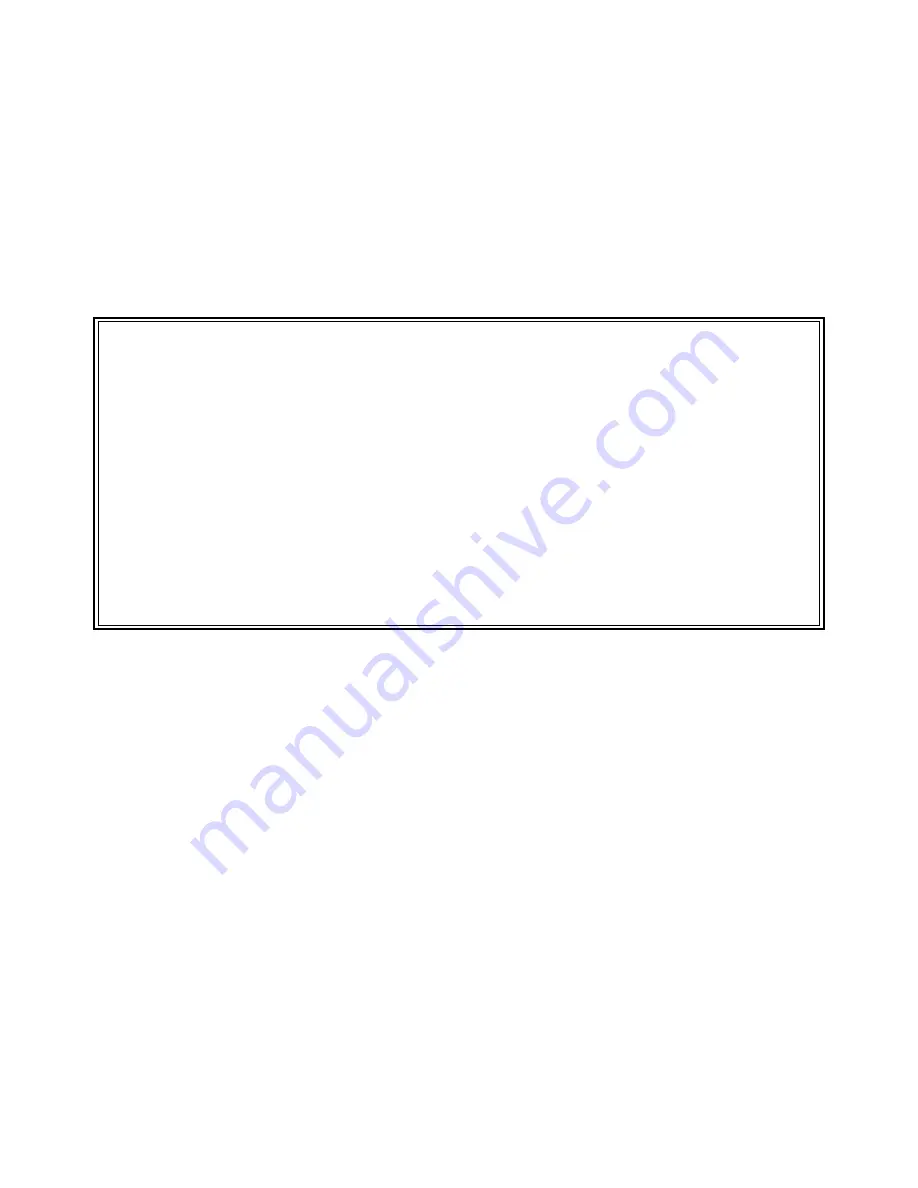
Section 2 - 10
SENTRY User’s Guide
Fitzgerald & Long
2.2 USER MAINTENANCE
This data entry program is used to display, change, and delete user IDs, including documentation for the
user, UID, GID, home directory, and initial startup command. Additionally, all supplementary groups are
displayed in this screen. Supplementary groups may be added and deleted from the user’s profile. Cross
referencing is available to list existing users and their UIDs, existing groups and their GIDs, and home
directories in use.
USER.MAINT User Maintenance 08/08/00
user ID : peggy Last Login : Mon Jun 20 15:05
1. User Name
: Long Peggy
2. Department
: Office 123
3. Telephone
: 303/755-1102
4. Password
: ****************
5. UID
: 0 (peggy,root)
6. GID
: 20 (users)
7. Home Directory
: /users/peggy
8. Command
: /bin/sh
9. Groups
: 01> 20 (users)
Enter field number, “C”ustom, "F"ile, "DEL"ete or "<ESC>" to exit :
Figure 14 -
This is an example of the ”User Maintenance” data entry screen which is invoked via
Selection 2 on the “Database Maintenance Menu”.
This program is used to create, delete and modify a user’s profile. It is also a very handy utility to use to
review the supplementary groups in use by a particular user. Additionally, you may access this data by
entering the user’s ID or the user’s name through the cross reference facility. For large systems, the user’s
name, department, and telephone number aids in monitoring computer usage. For example, if you observe
that a user with the ID of “usr545” is performing a very CPU intensive task, you may be interested in
learning which program he is running. Using this screen you may retrieve the data record for this user, see
that he is in the Payroll department, get his name and telephone number and call to inquire what process he
is executing.
To execute this program, select 2. Database Maintenance Menu from SENTRY’s Main Menu; then, select
2. User Maintenance from the Database Maintenance Menu. The User Maintenance program will be
invoked.
A detailed description of the data entry screen (Figure 15) and prompts follows.
When first invoked, no data will be displayed in this screen. You will be prompted to enter the user ID
which you wish displayed. For a list of all users defined on the system, enter “
@
”. To search the
Содержание Sentry
Страница 4: ......
Страница 18: ......
Страница 21: ...SENTRY User s Guide Section 1 3 Fitzgerald Long ...
Страница 29: ...SENTRY User s Guide Section 1 11 Fitzgerald Long ...
Страница 30: ......
Страница 60: ...Section 2 30 SENTRY User s Guide Fitzgerald Long ...
Страница 102: ......
Страница 109: ...SENTRY User s Guide Appendix 1 7 Fitzgerald Long ...
Страница 110: ......
Страница 113: ...SENTRY User s Guide Appendix 2 3 Fitzgerald Long ...






























