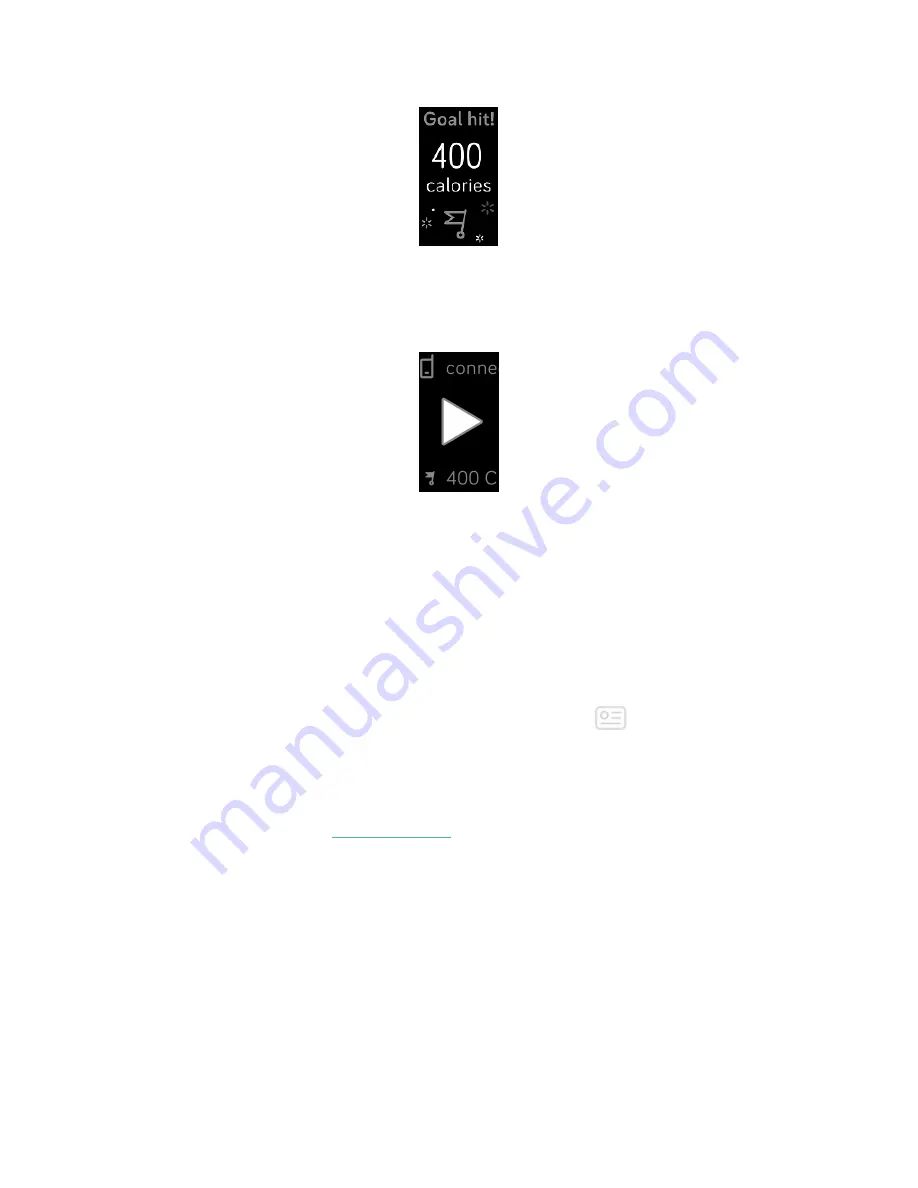
l
If the exercise uses GPS, an icon appears in the top left as your tracker
connects to your phone's GPS sensors. When the screen says "connected" and
Inspire HR vibrates, GPS is connected.
Customize your exercise settings and shortcuts
Customize settings for various exercise types and change or reorder exercise
shortcuts in the Fitbit app. For example, turn connected GPS and cues on or off or
add a yoga shortcut to Inspire HR.
To customize an exercise setting:
1. From the Fitbit app dashboard, tap the account icon
> Inspire HR tile >
Exercise Shortcuts.
2. Tap the exercise you want to customize.
3. Choose the settings you want to customize, and then sync your device.
For more information, see
.
34
Содержание Inspire HR FB413
Страница 1: ...User Manual Version 2 1...
Страница 5: ...United Arab Emirates 56 Zambia 56 Safety Statement 57 5...
Страница 16: ...16...
Страница 31: ...All notifications are automatically disabled during the session For more information see help fitbit com 31...
Страница 54: ...South Korea Model FB413 B EMC B Taiwan Model FB413 54...






























