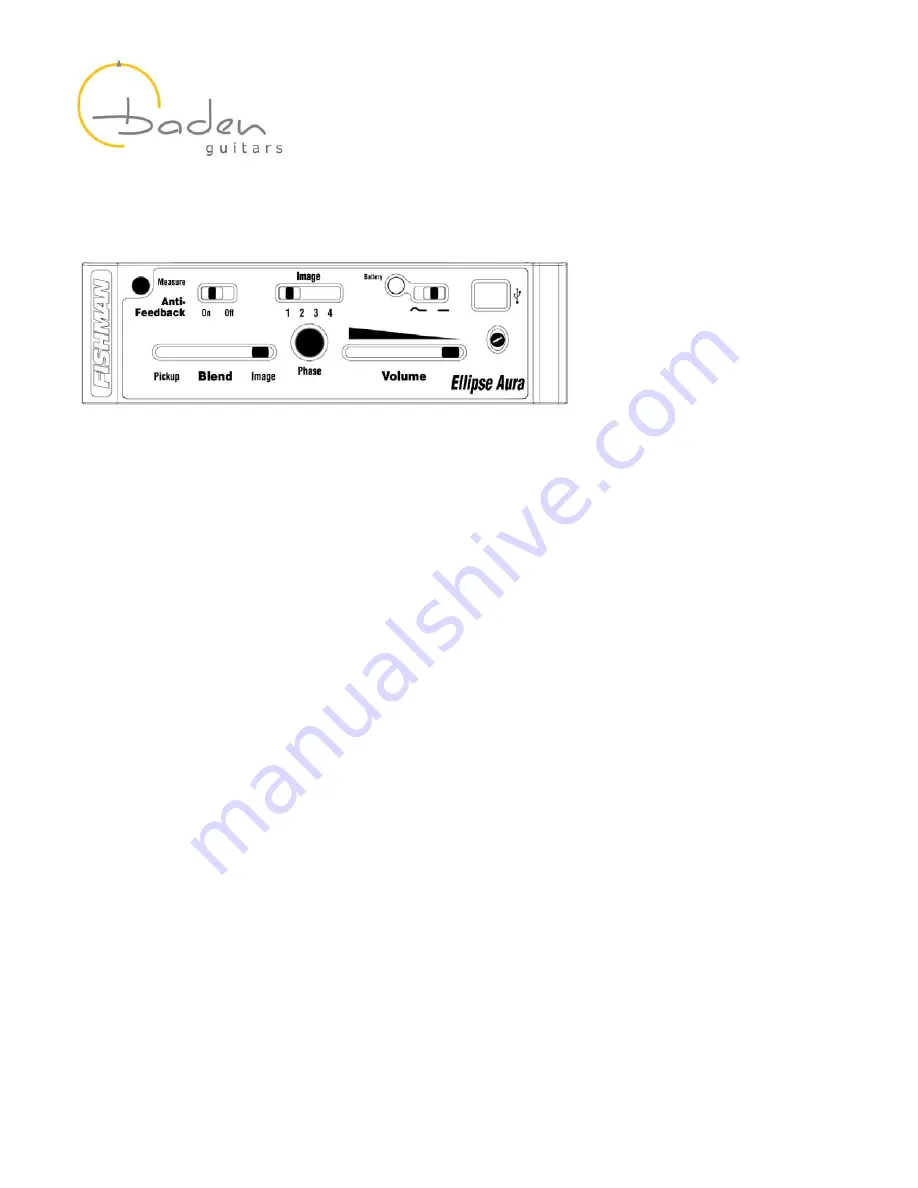
t
el
+1.760.738.0370
m
ail -
510
corporate drive, suite a,
e
scondido, ca
92029
w
ww.badenguitars.com
Quick Start
Set the controls to the following position
1. Plug In •
Connect the Ellipse Aura to your amplifier or PA with a ¼-inch
instrument cable.
2. Select an Image •
Raise the Volume and use the Image switch to browse
through the four Images until you find one you prefer.
3. Blend in the pickup •
Move the Blend slider to the left to mix in some
pickup signal with the Image.
4. Phase •
Push the Phase switch in and out until you find the position that
sounds most pleasing. If feedback occurs, change the position of the switch.
5. Anti-Feedback •
Start with the Volume off. Move the Anti-Feedback switch
to the On position (left). Push and hold the measure button for several seconds.
Raise the volume until feedback begins. The filter will latch onto the feedback
and eliminate it after a few seconds.
Power
Plug in the guitar, and the Ellipse Aura switches on. To conserve battery life,
remove the instrument cable from the guitar when the system is not used.
When you plug in, the Battery LED flashes once to indicate power up.
Battery Replacement
When the Battery LED lights steadily, it is time to change the battery. To replace
the battery, remove the fabric bag inside the guitar. We recommend a lithium
type for extended battery life. You can expect up to 66 hours from a lithium
battery and 33 hours from an alkaline battery.
If you ship your guitar, we recommend you remove the battery as a precaution.
Although unlikely, it is possible for the battery to jar loose inside the instrument
during shipment.





