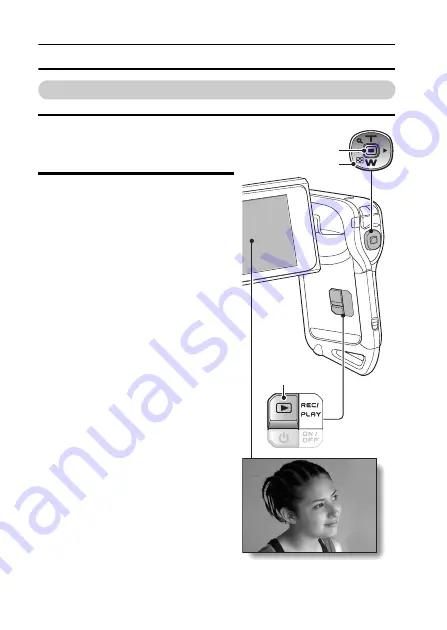
47
English
CAPTURING AND PLAYING BACK STILL IMAGES
Viewing still images
3
Press the REC/PLAY button.
h
The image just captured is
shown on the monitor.
4
Select the image you wish to
view.
To display the previous image,
press the [
G
] button.
To display the next image, press the
[
H
] button.
h
Display the desired image.
<To return to the Shooting
Screen>
h
Press the REC/PLAY button.
2007.12.24
2007.12.24
Arrow buttons
SET button
REC/PLAY
button
Содержание VPC-E1
Страница 27: ...11 English CHECKING THE INCLUDED ACCESSORIES How to use the accessories k Handstrap ...
Страница 28: ...English 12 k Soft case ...
Страница 32: ......
Страница 58: ...English 42 Playing back a video clip ...
Страница 71: ......
Страница 81: ...65 English DISPLAYING THE RECORDING MENU PAGE 2 ...
Страница 118: ......
Страница 119: ......
Страница 131: ......
Страница 184: ......
Страница 206: ...SANYO Electric Co Ltd ...






























