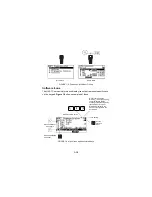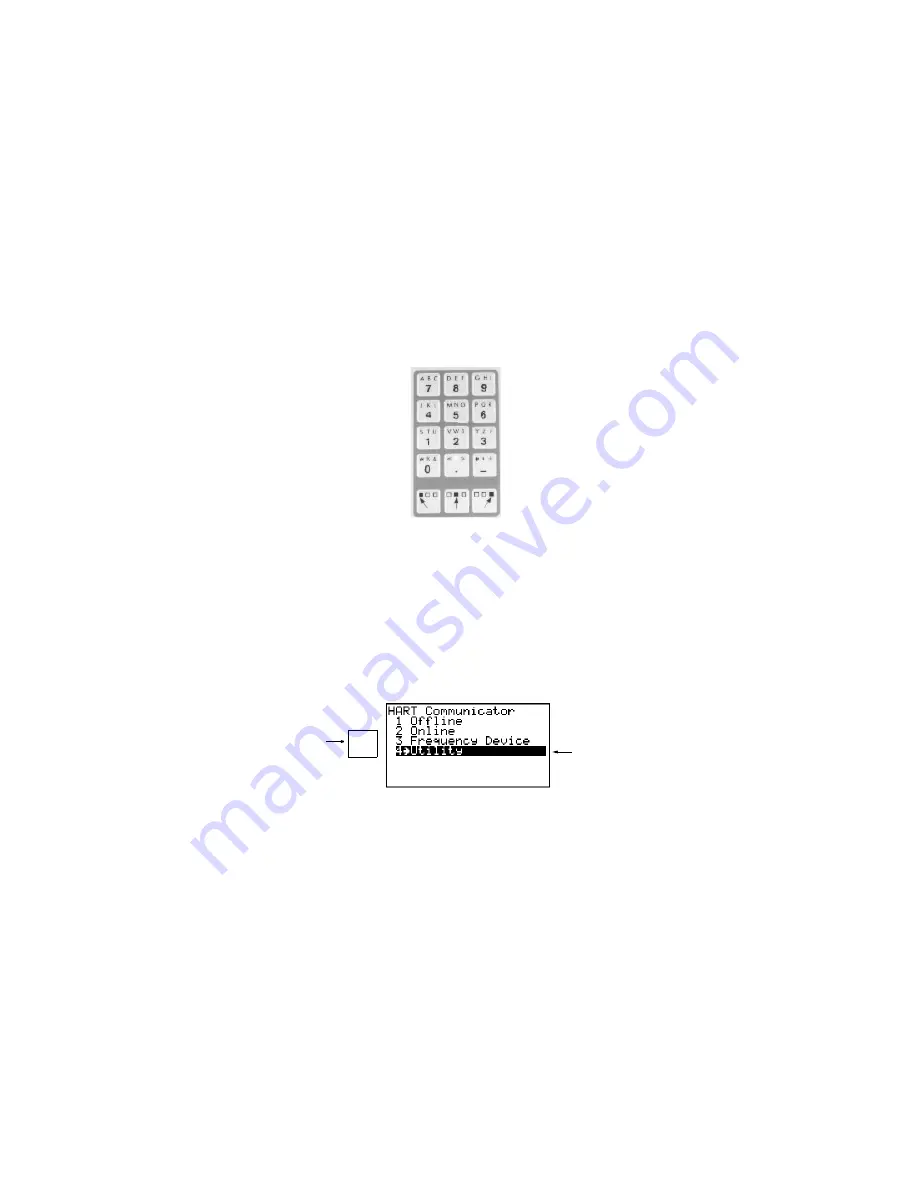
1-8
ALPHANUMERIC AND SHIFT KEYS
The 12 alphanumeric keys (Figure 1-6) perform two functions — the fast
selection of menu options and data entry. Three shift keys enable use of the
upper row of characters on each alphanumeric key.
FIGURE 1-6. HART Communicator Alphanumeric and Shift Keys.
Using the Fast Select Feature
From within any menu, you can select available options in two ways: 1) you
can use the up and down arrow keys and the select key to access available
options, 2) you can use the fast select feature. To fast select the desired
option, press the corresponding number on the alphanumeric keypad.
Figure 1-7 shows how to quickly access the Utility menu from the Main
menu by pressing the indicated fast key.
FIGURE 1-7. Quickly Accessing Menus.
4
J K L
Press this
key
To fast select
this menu
choice
Содержание HART 275
Страница 48: ...1 40 ...
Страница 56: ...2 8 ...
Страница 94: ...3 38 ...
Страница 106: ...B 6 ...
Страница 114: ...D 4 ...