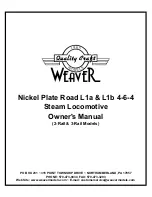3
4
Consumer Information
Tips and Hints
Wipe toy with a clean, damp cloth. Do not
immerse. This toy has no consumer serviceable
parts. Do not take apart.
Requires three AAA (LR03)
alkaline
batteries
(not included) for operation.
Battery installation is required. Only adults
should install batteries. Tool required: Phillips
screwdriver (not included).
Frequency: 130KHz
Field Strength: 48dBuV/m @10m
1,5V x 3
AAA (LR03)
• Center Smart Scanner no more than 15,24 cm (6 inches) above
a Smart Disk.
• Smart Scanner will not recognize a disk if the disks are stacked,
placed too close to each other, or used near metal objects or on
a metal surface. For best results, spread the Smart Disks out on
the floor.
• If you lose a Smart Disk, press and hold the scan button to switch
to a different activity.
Battery Installation
• For longer life, use
alkaline
batteries.
• Loosen the screw in the battery compartment door and remove
the door.
• Insert three, new AAA (LR03)
alkaline
batteries.
• Replace the battery compartment door and tighten the screw.
Do not over-tighten.
• If this toy begins to operate erratically, you may need to reset the
electronics. Slide the power switch off and back on.
• When sounds/lights become faint or stop, it’s time for an adult to
change the batteries.
Battery Safety Information
In exceptional circumstances, batteries may leak fluids that
can cause a chemical burn injury or ruin your product. To avoid
battery leakage:
• Do not mix old and new batteries or batteries of different
types: alkaline, standard (carbon-zinc) or rechargeable
(nickel-cadmium).
• Insert batteries as indicated inside the battery compartment.
• Remove batteries during long periods of non-use. Always remove
exhausted batteries from the product. Dispose of batteries safely.
Do not dispose of this product in a fire. The batteries inside may
explode or leak.
• Never short-circuit the battery terminals.
• Use only batteries of the same or equivalent type, as recommended.
• Do not charge non-rechargeable batteries.
• Remove rechargeable batteries from the product before charging.
• If removable, rechargeable batteries are used, they are only to be
charged under adult supervision.
Battery
Door