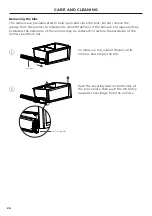Отзывы:
Нет отзывов
Похожие инструкции для RS6019B

Cafe CYE23TSDSS
Бренд: GE Страницы: 2

NR-AF162SNMY
Бренд: Panasonic Страницы: 8

JL BW1771
Бренд: Jacky's Страницы: 40

GDM-HST02-HC-TSL01
Бренд: True Manufacturing Company Страницы: 28

HC-N269F+
Бренд: Heinner Страницы: 117

GTH16BBXYRCC and
Бренд: GE Страницы: 64

790 Active Smart
Бренд: Fisher & Paykel Страницы: 59

ASXS19 Deluxe
Бренд: AGA Страницы: 48

KUS-T24HBR
Бренд: Daewoo Страницы: 61

Bravo 25
Бренд: Giostyle Страницы: 96

F18RR44
Бренд: Delfield Страницы: 4

SANTO S 70170 TK38
Бренд: AEG Electrolux Страницы: 24

FR235SE
Бренд: Smeg Страницы: 13

PF36BNDFBKPB
Бренд: Dacor Страницы: 15

Diplomat DAR163BLDP
Бренд: Danby Страницы: 30

RF50C530ES9
Бренд: Samsung Страницы: 76

RF56J9041SREG
Бренд: Samsung Страницы: 184

RF59C701ES9/EU
Бренд: Samsung Страницы: 80