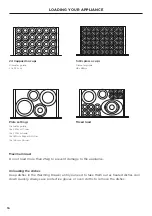20
CARE AND TROUBLESHOOTING
Cleaning the drawer exterior and interior
z
Ensure that the appliance is turned off or set in
STANDBY MODE
before cleaning. Do not
use high pressure or steam cleaners.
z
Remove any soiling or excess cleaning solution immediately.
z
Clean the surfaces with a soft cloth dampened with water and detergent.
z
Rub in the direction of the polish lines and dry immediately with a soft cloth.
PROBLEM
POSSIBLE CAUSES
SOLUTION
Dishes and/or food remain
cold
The appliance is not switched on
Check the power supply
The drawer has not been closed
Check that the indicator light is
not flashing, if the lamp is flashing
ensure the drawer is closed.
Dishes and/or food are
not warm enough
Warming duration too short.
Lengthen the warming duration.
The drawer is not closed properly.
Close the drawer.
Appliance is in Sabbath mode,
from holding button for 10
seconds.
To deactivate, hold the button
for 10 seconds .
Temperature is too low.
Select a higher temperature
setting.
The indicator light flashes
regularly and the drawer
is closed
DELAYED START
has been set
If not required, cancel function.
The indicator light flashes
rapidly and the drawer is
open/closed
DELAYED START
has been set
If not required, cancel function.
Warming Drawer was not switched
off.
Touch button.
The indicator light does
not illuminate when the
drawer is in operation.
Indicator light is defective.
Call Customer Services.
The drawer cannot be
opened or closed.
Push-pull mechanism is damaged
Contact customer support
Internal LED lighting does
not illuminate
Drawer is not switched ON.
LED is defective.
Contact customer support
Troubleshooting
Содержание PROFESSIONAL WB76SPEX1
Страница 1: ...USER GUIDE NZ AU WARMING DRAWER PROFESSIONAL WB76SPEX1 ...
Страница 2: ......
Страница 4: ......