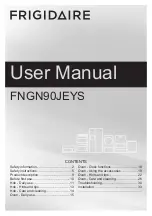18
First use
Fig. 16 Clock display and control buttons
Buttons
sets the timer
sets the cooking time
sets the stop time for automatic cooking
set the oven temperature /
select Celsius or Fahrenheit
decreases the time and temperature
increases the time and temperature
sets the Self Clean time
starts the Self Clean cycle
Illuminated symbols
If the display shows
It means that...
For more information
flashing
12:00
The clock needs to be set.
See instructions below.
steadily lit
The oven is set for automatic
cooking.
See section ‘Automatic cooking’
flashing and
beeping
Automatic cooking has finished
steadily lit
The timer is set
See section ‘Using the electronic timer’
steadily lit
The oven is heating up
See section ‘Using your oven’
To set the clock
When the power to the appliance is turned on or restored after a power failure
12:00
will flash in
the display.
1
Press
and
together - the display will stop flashing. The clock is now set for
12:00
.
2
Press
and
together again to change the time. The display will flash
3
Press
and
to set the time. After a few minutes the display will be steadily lit, showing the
time is set.
To change the time
1
Press
and
together. The display will flash.
2
Press
and
to set the time.
After a few seconds the display will remain steadily lit, showing the time is set.
12:00
A
0
A
Содержание OR90SDBSIPX
Страница 1: ...NZ AU Installation instructions and User guide Freestanding cooker OR90SDBSIPX models...
Страница 2: ......
Страница 18: ......
Страница 62: ......
Страница 63: ......