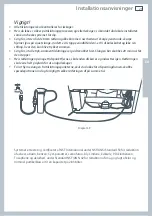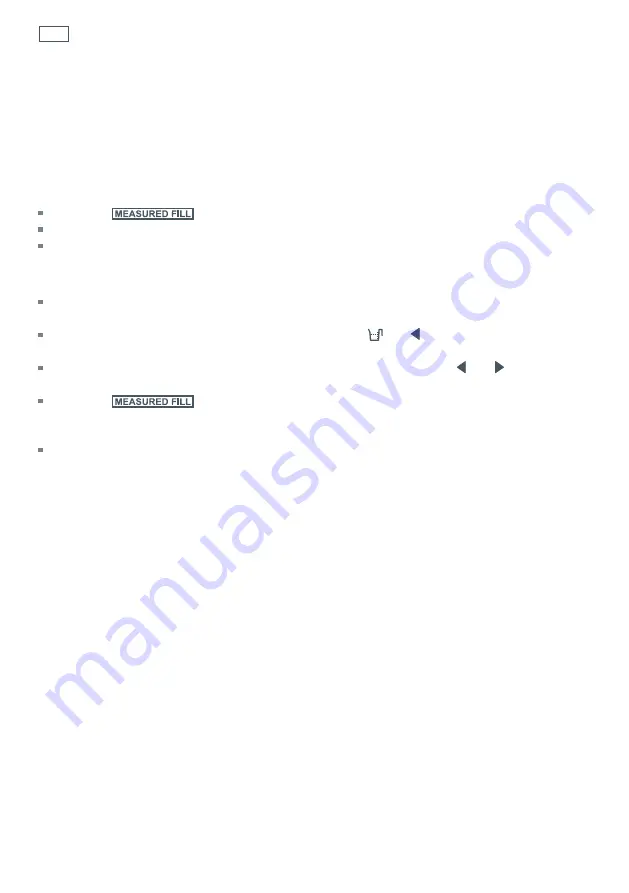
18
Measured Fill Calibration
Measured Fill Calibration
This allows you to fine-tune the amount of water dispensed from the preselected volumes.
The calibration mode is worked out as a percentage.
Assessing whether Measured Fill is accurate:
Press the
button until 1 L (1 qt) is displayed.
Dispense into a jug.
Estimate the amount of water dispensed.
To calculate the Calibration factor:
Transfer the difference into a percentage.
eg. 1000/975 = 1.03 = 103% or 32/31 = 1.03 = 103%
Enter the Calibration mode by pressing and holding the
and buttons together for 4
seconds.
The number displayed is a percentage. Adjust this accordingly using the and buttons.
eg. 100CAL = 103CAL
Press the
button to confirm your selection.
Please
note:
The Measured Fill function has an accuracy of +/-5% at the time of calibration.
Содержание E402BLX
Страница 8: ...6 All about the display 4 5 6 7 8 9 1 3 2 Keys 1 Measured Fill page 11 2 Main menu 3 Arrow keys ...
Страница 25: ...23 ...
Страница 26: ......
Страница 32: ...30 Alt om displayet 4 5 6 7 8 9 1 3 2 Taster 1 Afmålt påfyldning side 35 2 Hovedmenu 3 Piletaster ...
Страница 54: ...52 Allt om displayen 4 5 6 7 8 9 1 3 2 Tangenter 1 Påfyllnadsmängd sidan 57 2 Huvudmeny 3 Piltangenter ...
Страница 76: ...74 Näyttöä koskevat tiedot 4 5 6 7 8 9 1 3 2 Näppäimet 1 Mitattu täyttö sivu 79 2 Päävalikko 3 Nuolinäppäimet ...
Страница 98: ...96 Alt om skjermen 4 5 6 7 8 9 1 3 2 Taster 1 Oppmålt volum side 101 2 Hovedmeny 3 Piltaster ...
Страница 120: ...118 Alles over het display 4 5 6 7 8 9 1 3 2 Toetsen 1 Afgemeten vulling pagina 123 2 Hoofdmenu 3 Pijltoetsen ...
Страница 164: ...162 Tutto sul display 4 5 6 7 8 9 1 3 2 Tasti 1 Riempimento misurato pagina 167 2 Menu principale 3 Tasti freccia ...
Страница 186: ...184 Σχετικά με την οθόνη 4 5 6 7 8 9 1 3 2 Πλήκτρα 1 Δοσομέτρηση σελίδα 189 2 Κεντρικό μενού 3 Πλήκτρα βέλους ...