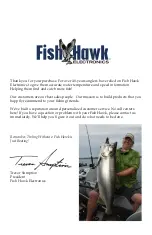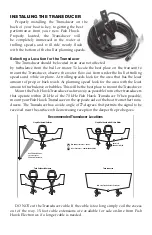the fish haWk Probe
Installing the Batteries
The Probe is powered by four AA Alkaline batteries (not included.) Do not
use Heavy Duty or rechargeable batteries. Fresh Alkaline
batteries will provide 100+ hours of in-the-water
life depending on water temperature. To
install the batteries:
Unscrew the probe’s battery cap.
Carefully pull the battery holder out of the
probe. Place the four batteries into the battery
holder matching the appro/- terminals. Please
note: pay special attention to the polarity of the batteries because the probe will function
if only three of four batteries are correctly installed, but the readings provided may be
inaccurate.
Place the battery holder back into the probe with the battery wires facing the
rear of the probe. The wires are designed to be longer to make replacing batteries
easier. Please note: if the battery holder is replaced with the wires facing the front of the
probe the slack wire can get caught in the threads of the cap, damaging the battery wires.
While this easily repaired it may cause you to lose fishing time with the probe.
Turn the battery cap back onto the probe and hand-tighten snug. Do not over-
tighten.
The battery cap has a double O-ring design that does not need to be overly
tight to keep water out of the battery compartment. Keep the O-rings clean and
lightly lubricated.
Turning the Probe On and Off
The Fish Hawk Probe features a water sensitive auto on/off switch that turns the
probe on when it is lowered into the water and shuts the probe off when it is removed
from the water, conserving battery life. To test the probe, simply wet your fingers and
place them across the two activated metal
temperature sensors coming out of the
front of the probe. A red LED inside
the body of the probe will flash when
the probe is on.
Low Battery Warning
When the probe’s batteries are low a LOW BAT sign
will appear in the center of the LCD display. When the LOW BAT sign is present
and the probe readings appear as dashes it is time to change the batteries in the
probe.
Twist off Battery Cap
Pull out battery holder
Flashing Red LED
Water sensitive
Auto On/Off switch
Содержание X4
Страница 1: ...User Guide ...