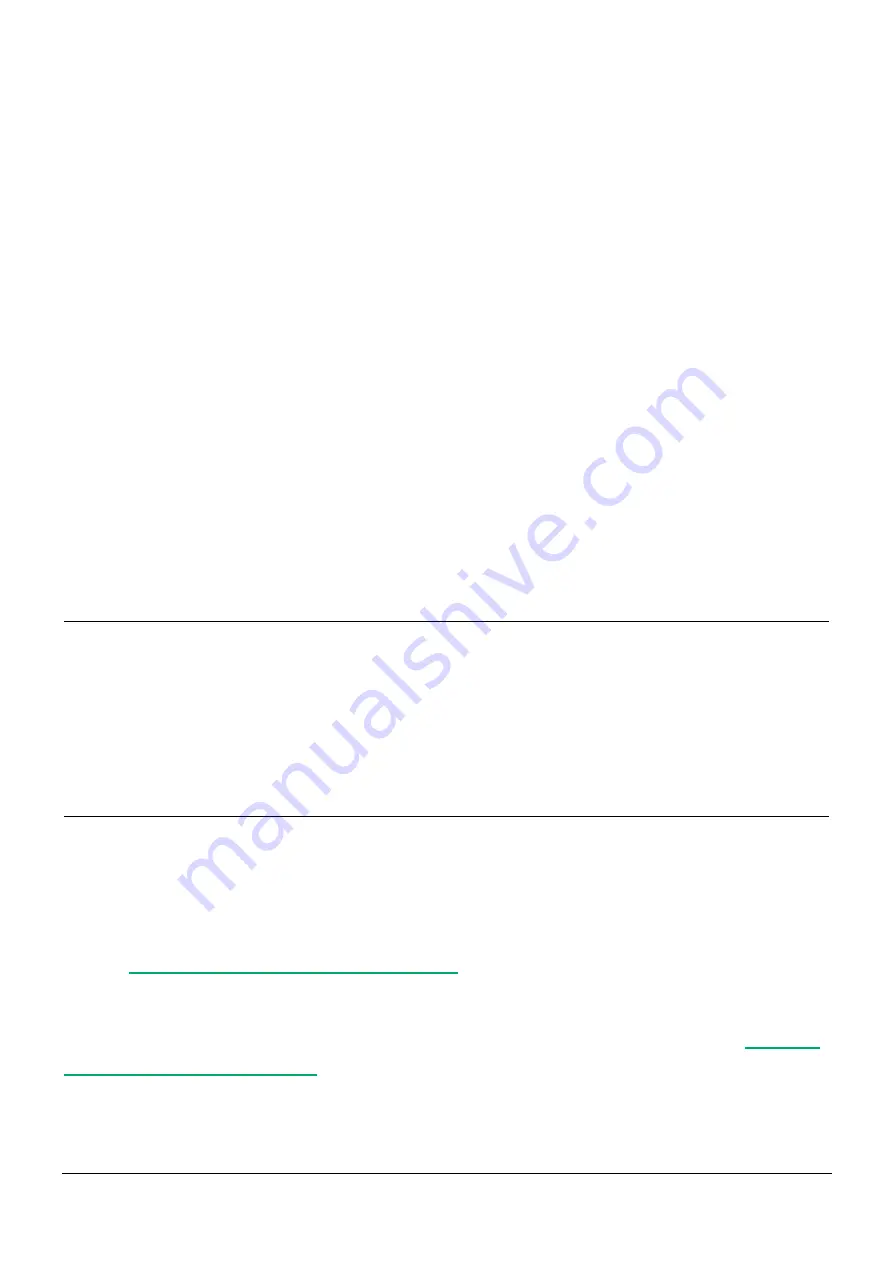
Page 15 of 20
Confidential
- Vibration Confirmation - Get haptic feedback whenever a command is succesful
- Auto-Refresh: Update your vehicle's status whenever your open up the app.
*
This will work the very first time you are opening Drone. If the app is running in the
background, please complete a manual refresh.
- Show Commands - Launch the command screen whenever you open the Drone app
*
It will make your interaction a lot faster with your vehicle
.
- Units - Change from Metric to Imperial
4. Troubleshooting
4.1 Command Error (301)
What is this error?
The symptoms of this error is that when sending LOCK or ENGINE START commands, you
receive messages that “Doors didn’t lock” or “Remote start error”.
Why am I receiving this error?
Your smartphone IS successfully communicating with the DroneMobile system inside your
vehicle. However, the DroneMobile module is unable to communicate with your remote
start/security system.
How can I resolve this issue?
This error is most often caused by the DroneMobile module being plugged into the incorrect
data port on your aftermarket security or remote start system. To correct this issue, you will
visit your local authorized retailer/installer
This error may be caused incorrect firmware installed onto either your DroneMobile module OR
your remote start/security system. In order to troubleshoot this issue, you will need to
local authorized retailer/installer
. We recommend visiting your original place of installation, but
all DroneMobile service centers will be able to troubleshoot this issue.






































