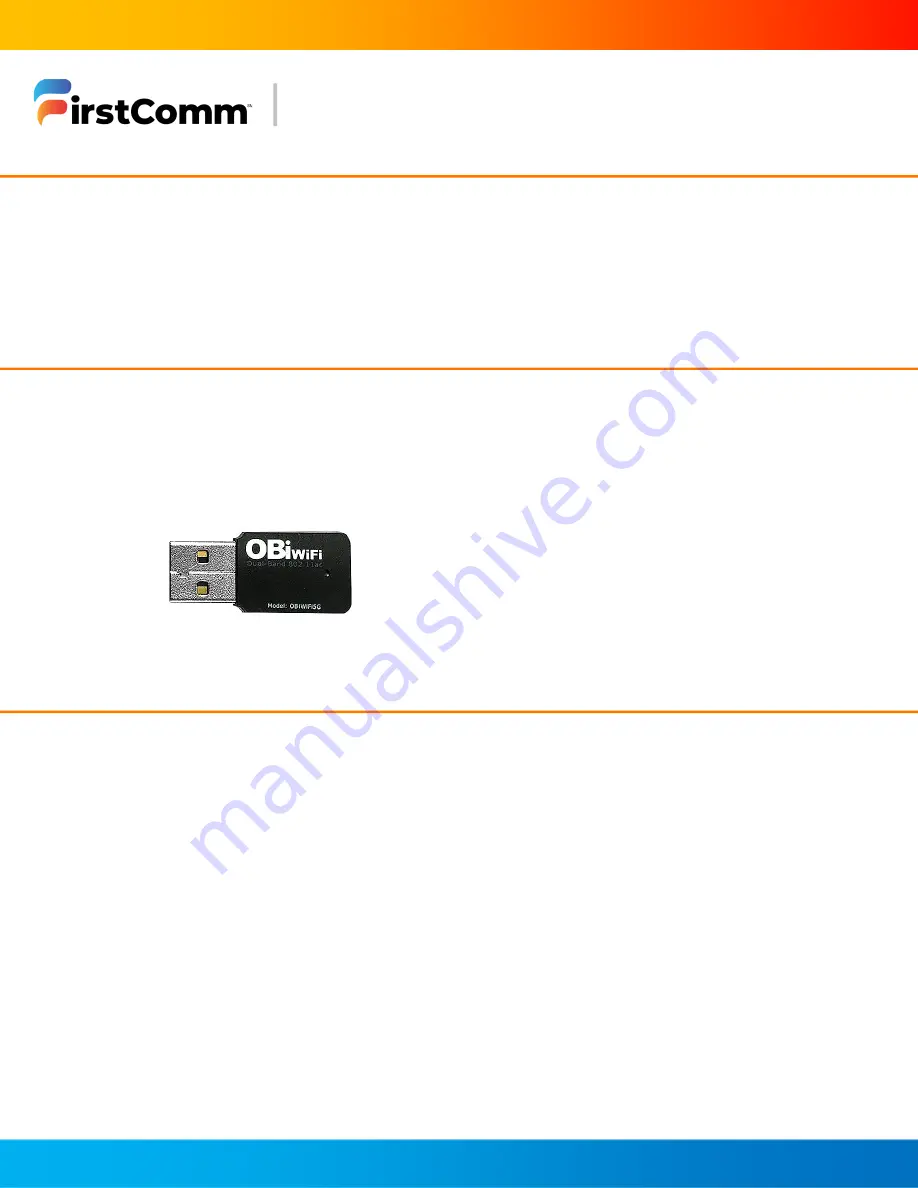
Poly VVX phones running UC 5.8 Firmware or higher with
OBiWiFi5G
USB dongle.
Supported Models include:
◦ VVX 250
◦ VVX 350
◦ VVX 450
◦ VVX 401
◦ VVX 501
◦ VVX 601
1. Insert the Poly OBiWiFi5G Wi-Fi wireless network adapter into the USB port of your VVX phone.
2. Select Start.
3. Select Wi-Fi, then select On.
4. Select Yes to reboot the phone.
After the phone reboots, Wi-Fi is enabled.
The phone scans for wireless networks and lists any that are available.
If the phone does not automatically scan, select Scan to manually initiate a Wi-Fi network scan.
Poly Wi-Fi Setup Guide
How to Enable Wi Fi for Supported Poly VVX Phones
You can enable wireless connectivity for your USB-enabled VVX phone by using the Poly
Wi-Fi
OBiWiFi5G
wireless network adapter. Learn the step-by-step process here.
Supported Devices
Process Steps




















