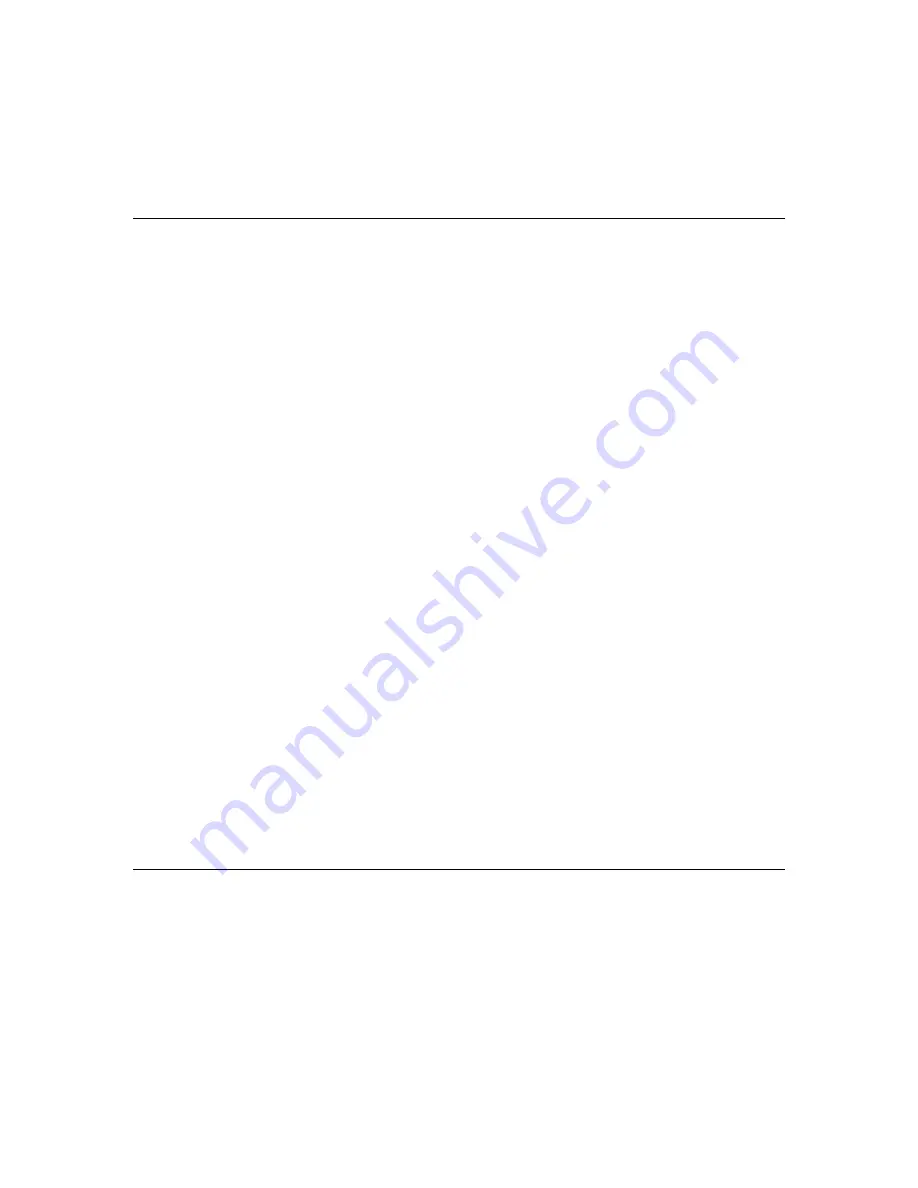
– 3 –
TABLE OF CONTENTS
TABLE OF CONTENTS
TABLE OF CONTENTS
TABLE OF CONTENTS
SYSTEM OVERVIEW
..................................................................................................................................5
Features ...................................................................................................................................................5
General
Operation...................................................................................................................................6
Quick View of System Functions ............................................................................................................9
About the Touch screen Control ...........................................................................................................10
About the Display and Indicators.........................................................................................................12
Navigating
Menus .................................................................................................................................14
SECURING THE PREMISES
..................................................................................................................18
System
Status........................................................................................................................................18
Arming the System................................................................................................................................19
Entry/Exit
Delays..................................................................................................................................24
Disarming the System...........................................................................................................................26
Bypassing Protection Zones ..................................................................................................................28
Panic
Keys .............................................................................................................................................30
Chime
Mode...........................................................................................................................................32
Voice
Mode.............................................................................................................................................33
USER FUNCTIONS
...................................................................................................................................34
User
Access ............................................................................................................................................34
View
Events ...........................................................................................................................................39
Message Recording and Playback.........................................................................................................41
System
Settings.....................................................................................................................................43
Clock/Calendar ......................................................................................................................................44
Automation ............................................................................................................................................44
Reminders..............................................................................................................................................55
WiFi
Configuration ...............................................................................................................................62
Speaker
Phone.......................................................................................................................................65
Remote Phone Control ..........................................................................................................................67
Remote
Services ....................................................................................................................................68
Slide
Show .............................................................................................................................................69
FIRE/CO ALARM SYSTEM
......................................................................................................................71
General
Information..............................................................................................................................71
National Fire Protection Association’s Smoke Detector Recommendations.......................................72
Emergency
Evacuation .........................................................................................................................73
Congratulations on your ownership of a Honeywell Security System. You have made a wise
decision in choosing it, for it represents the latest in security protection technology today.
Honeywell is the world's largest manufacturer of security system and millions of premises are
protected by Honeywell products.
Содержание ReadyGuard Touch
Страница 8: ...8 SYSTEM OVERVIEW SYSTEM OVERVIEW SYSTEM OVERVIEW SYSTEM OVERVIEW...
Страница 89: ...89 NOTES...
Страница 90: ...90 NOTES...
Страница 91: ...91 NOTES...
Страница 92: ...92 NOTES...


















