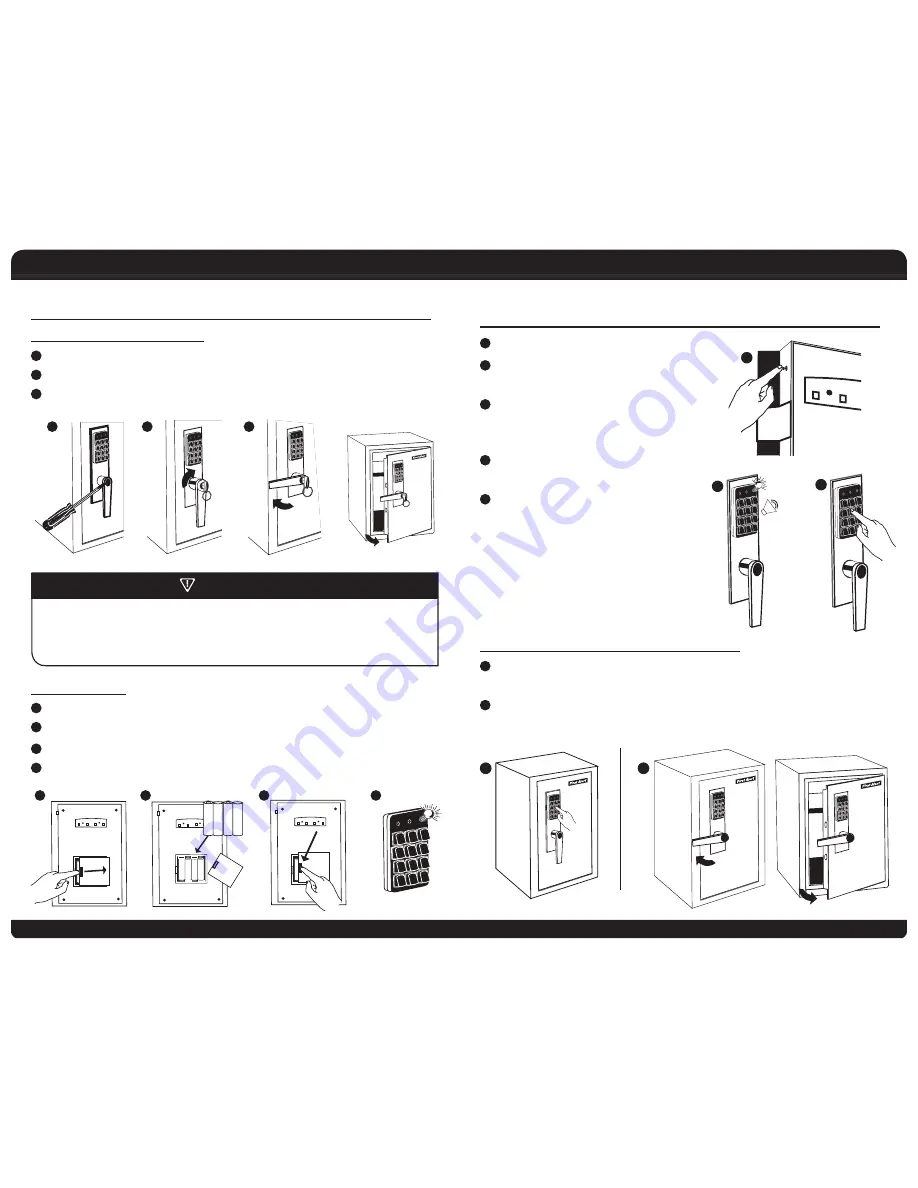
3
4
InItIAl SetuP
emergencY overriDe keY uSe
1
Remove override key lock cover.
2
Insert key turn clockwise and hold.
3
Rotate handle clockwise then pull door open.
BatterY inStall
1
Remove battery cover.
2
Install four (4) AA batteries. Make sure to install them facing the proper direction.
3
Replace the battery cover.
4
When installed correctly, a red light will flash on the digital keypad.
ProgrAmmIng A PerSonAl PASScode
1
Open the safe door.
2
Press the reset button on the inside edge
of the door closest to the hinges.
3
When the safe is ready to be programmed,
you will hear a beep and a light
will flash on the keypad.
4
Enter your new three to eight (3-8) digit
passcode followed by ‘A’ or ‘B’.
5
The light will once again flash and
you will hear a beep.
oPening Your Safe with the Digital keYPaD
1
Enter new code: 3-8 digits followed by the 'A' or 'B' key.
Ready light flashes along with a beep.
2
Rotate handle clockwise then pull door open.
Initial Setup
Programming Personal Passcode
ImPortAnt
If the lever handle will not rotate clockwise after the key is turned, then rotate the lever
handle slightly counterclockwise until it stops, then rotate clockwise again to open.
The override key is used to gain access to the safe to change batteries or if the fingerprint
lock fails to operate. This key should be stored in a secure place away from your safe.
3
2
1
6
5
4
9
8
7
B
0
A
3
2
1
6
5
4
9
8
7
B
0
A
3
2
1
6
5
4
9
8
7
B
0
A
3
2
1
6
5
4
9
8
7
B
0
A
1
2
3
4
3
2
1
1
2
3
2
1
6
5
4
9
8
7
B
0
A
3
2
1
6
5
4
9
8
7
B
0
A
3
2
1
6
5
4
9
8
7
B
0
A
3
2
1
6
5
4
9
8
7
B
0
A
4
2
3
2
1
6
5
4
9
8
7
B
0
A
Beep
3
3
2
1
6
5
4
9
8
7
B
0
A
2
AA
+
-
AA
+
-
AA
+
-
AA
+
-
AA
+
AA
+
-
AA
-
AA
+
-
AA
+
-
AA
+
-
AA
+
-
AA
+
-
AA
+
-
AA
+
AA
+
-
AA
+
-
AA
+
-
AA
+
-
AA
AA
+
-
AA
+
-
AA
+
-
AA
+
-
https://www.supplychimp.com/















