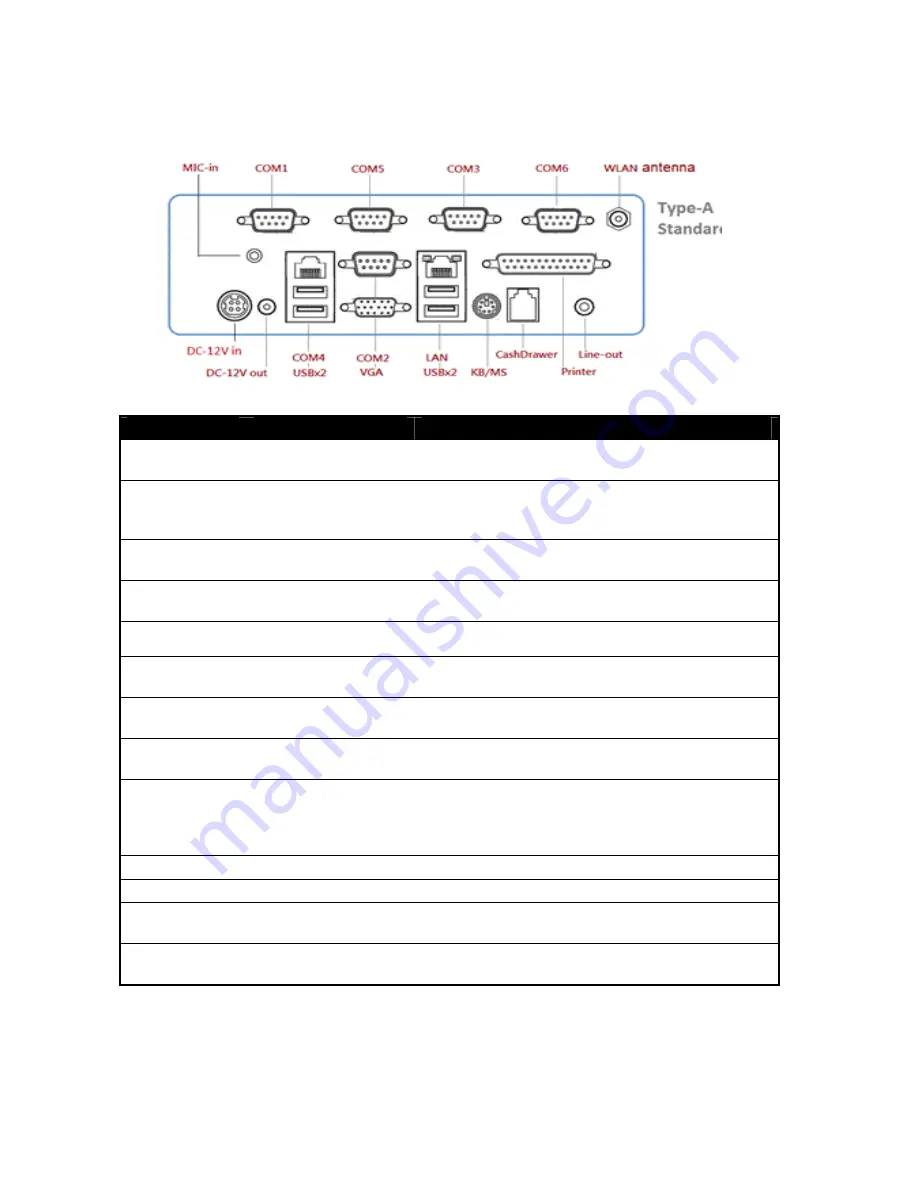
BP-325 System manual version 1.1
3
Rear I/O Panel
I/O Port
Connector Type
Description
DC-12V in
AC Power
Connector
AC power in connector
DC-12V out
12V DC-out
connector
This DC-out port can sustain the power of the
monitor or any other devices which need 12V DC
power input.
VGA
D-Sub 15 Pin
Connector
The VGA port is used for connecting LCD or CRT
monitors
LAN
LAN RJ45
Connector
The LAN port is applied to hook the terminal to a
local area network.
USB Port
USB Type A
Standard USB connector for external device
LPT Port
D-Sub 25 Connector
The parallel port LPT1 can be used to connect
parallel devices, such as a printer.
K/B / Mouse
PS/2 Keyboard
Connector
The port is for connecting an external keyboard or
mouse.
Cash Drawer
RJ11 Connector
Cash Drawer Connector, 12V supported
COM1,
COM2,
COM3,
COM5, COM6
D-Sub 9 Pin
Connector
The serial ports can be used to connect serial
devices.
Line-Out
Earphone connector
This port is used for audio-out
MIC in
Earphone connector
This port is used for Microphone
COM4
RJ-45 Connector
The serial ports can be used to connect serial
devices or VFD.
Wireless
Antenna
Antenna Connector
This port is for Wireless Antenna
Содержание BP-325
Страница 7: ...BP 325 System manual version 1 1 2 BP 325 Dimensions ...
Страница 16: ...BP 325 System manual version 1 1 11 Step 4 Click Next to continue Step 5 Click Next to continue ...
Страница 19: ...BP 325 System manual version 1 1 14 Step 5 Click Next to continue Step 6 Click Finish to complete setup ...
Страница 24: ...BP 325 System manual version 1 1 19 Step5 Select Install Step6 Click Finish ...









































