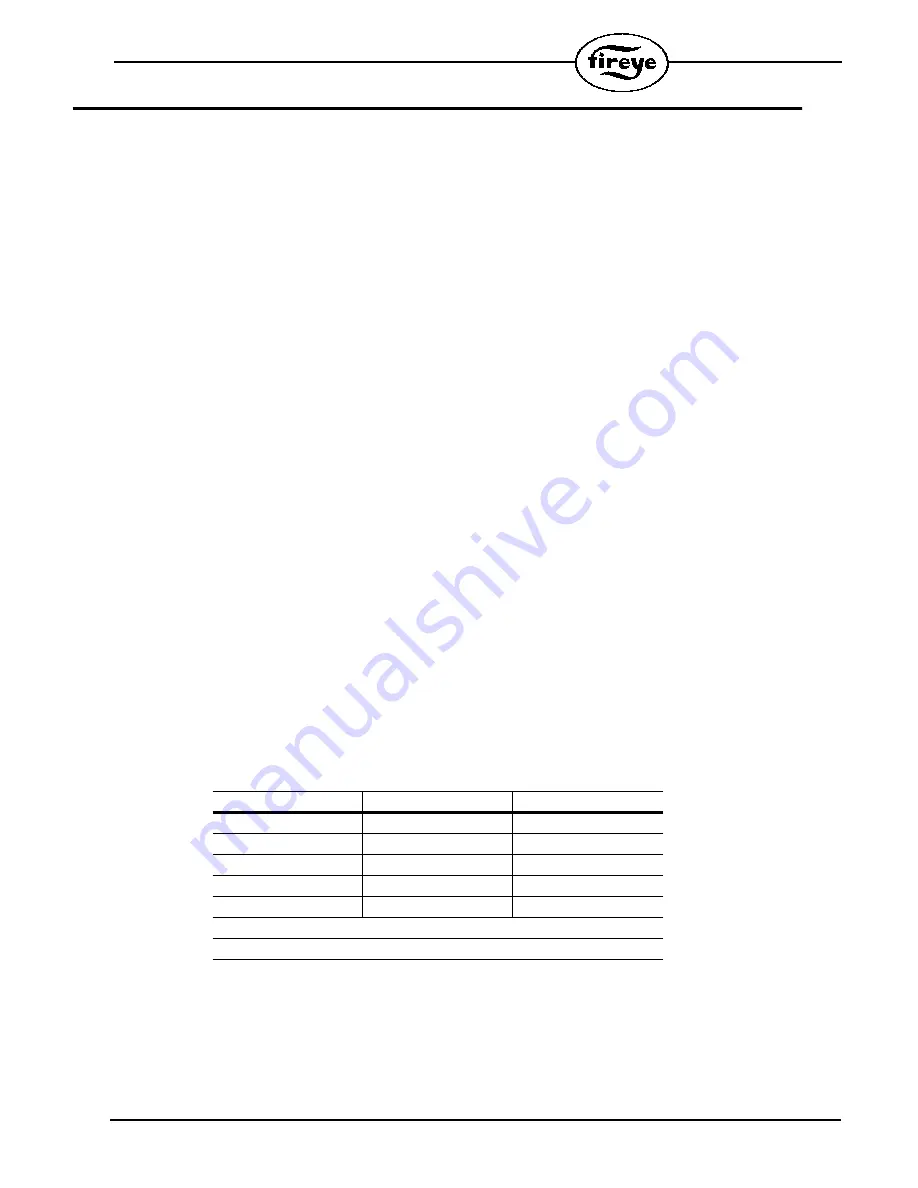
23
ADVANCED RESET FUNCTIONS
Multiple functions have been integrated into the reset push button located on the MicroM and pro-
vided by way of the remote reset terminals. Among these are reset/recycle, reset from lockout only,
recycle only and set unit address. The functions of the switch is determined by the length of time
the push button is depressed and released.
The MicroM allows the connection of the remote resets to be connected together, usually in a multi-
burner system where multiple MicroM’s are mounted in a common panel. The reset push button
located on the MicroM daughter board is in parallel with the remote reset terminals when provided
by the other MED daughter boards.
Normal Operation
If the push button is depressed and released for greater than 1/2 second but less than 3 seconds, the
MicroM will either reset if in lockout, or shutdown and revert back to the start of the cycle. If the
MicroM is in the Idle state, this action will cause the LED’s to sequence from the bottom to top and
serves as a LED test.
Smart Reset
If the push button is depressed and released greater than 3 seconds but less than 5 seconds, the
MicroM will reset from the lockout state only. This is especially useful where, through the use of
remote reset daughter boards, all reset inputs can be connected together to a common reset pushbut-
ton or intelligent device (PLC). If the push button is depressed as described above it will only cause
the unit that is in lockout to reset and not effect any other units.
Smart Recycle
If the push button is depressed and released greater than 5 seconds but less than 7 seconds, all con-
nected MicroM units will recycle back to the beginning of purge. All units that are in lockout will
remain in lockout.
Address Mode
If the unit is in the Idle or Standby mode and the push button is depressed and released for greater
than 10 seconds, the unit address of the MicroM will be displayed on the LED’s in a binary format.
The range of the address is 0 to 31 and is used for Modbus or E500 communications. Because the
default address is 0 and since address 0 would mean no LED’s would be lit; the ALARM LED is
made to flash when the address is 0. The OP CTRL LED is the least significant bit while the FLAME
relay is the most significant bit. The ALARM LED is used to indicate if the address is greater than or
less than 16. If the ALARM LED is flashing, the address is less than 16 and conversely if the
ALARM LED is solid, the unit address is greater than 16. This only applies to the address. To incre-
ment the address on the control, depress and release the RESET push button and observe the LED
pattern. If the RESET switch is untouched for 30 seconds, the current address displayed will be
stored to memory and the MicroM will automatically exit the address mode.
LED
BINARY VALVE
OP CNTRL
❍
1
INTRLCK
❍
2
PTFI
❍
4
FLAME
❍
8
ALARM
❍
16
The ALARM LED flashes for addresses less than 16.
The ALARM LED is solid for addresses greater than 15.






























