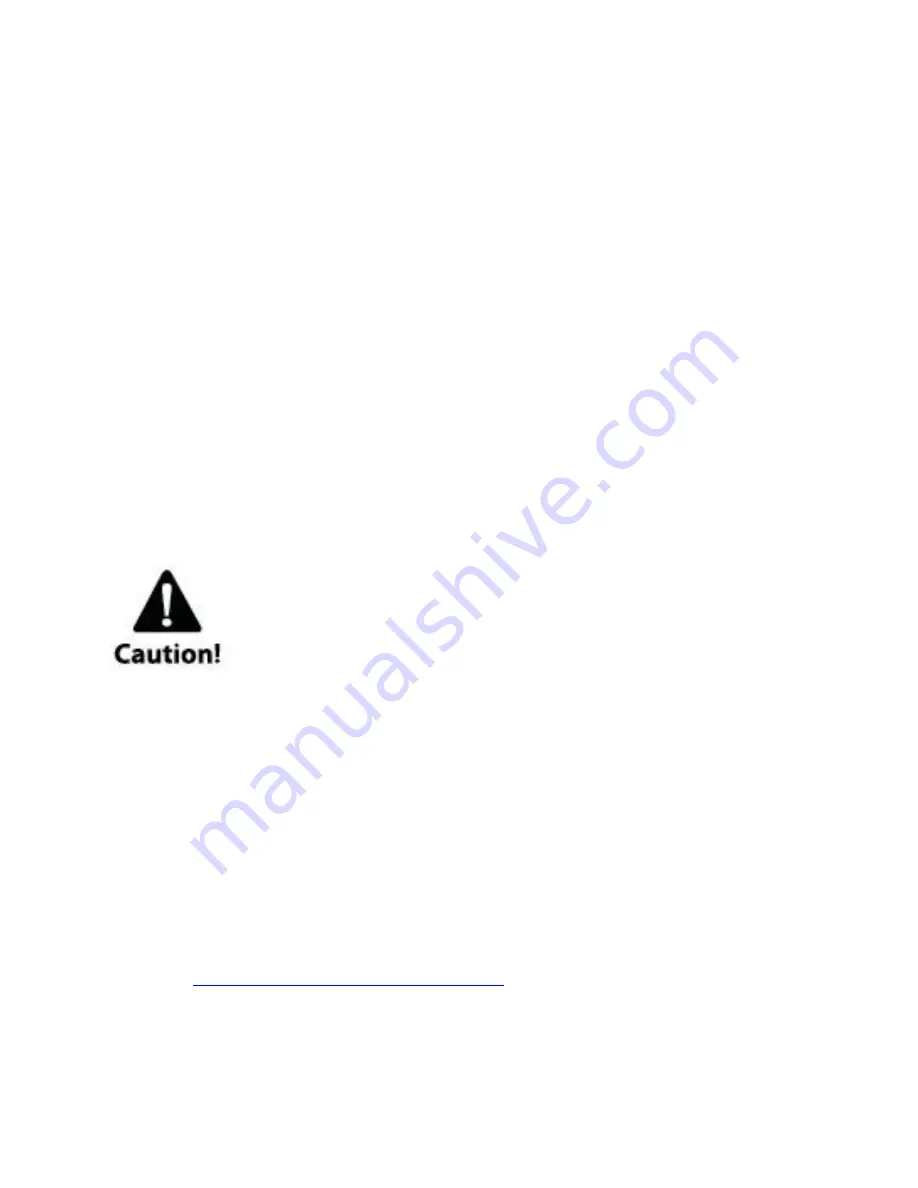
Take Still Pictures
To
take
still
pictures
with
the
Fire
Cam
1080,
make
sure
that
the
Video/Photo
switch
is
set
to
the
left
for
Photo
mode.
Turn
on
the
Fire
Cam
1080
by
pressing
the
Power
button.
The
camera
will
start
taking
photos
automatically,
the
red
LED
will
blink.
Press
the
Power/
Shutter
button
again
to
stop
taking
photos
and
to
go
back
to
the
standby
mode.
In
photo
mode
the
Fire
Cam
1080
will
take
photos
every
3
seconds.
It
stops
automatically
if
the
battery
is
empty
or
if
the
micro
SD
card
is
full. A 32gb card can hold approx.. 10000 photos.
Transfer files on your computer
Unscrew
the
rear
cap,
switch
to
right
for
video
mode,
connect
with
your
computer
via
USB
cable
from
the
USB
port,
then
turn
on
the
camera.
The
camera
will
recognize
automatically
as
USB
device.
Or
you
can
take
out
the
micro
SD
card
and
use
your
own
card
reader
to
connect
with
your
computer.
The
camera
must
be
powered
on
while
connected
with
computer
for
data
download.
Don’t
remove
the
battery!
When
you
remove
the
battery
while
the
video
is
playing,
damage
to
your
video
data
will
occur!
Do
not
remove
the
USB
cable
under
"Mass
Storage"
status!
Please
switch
off
the
camera
before
removing
the
USB
cable!
!
On a MAC
Simply
plug
the
Fire
Cam
1080
into
your
MAC
with
the
included
USB
cable,
turn
your
the
camera
on
and
the
MAC
OS
will
recognize
the
Fire
Cam
1080
as
an
external
hard
drive.
IMPORTANT TIP FOR MAC USERS
When deleting files from your Micro SD card, you must empty the trash before removing it or
unplugging the Fire Cam 1080. If you do not empty your trash, the photos and video files will
not be erased from your card.
**For smooth playback of your videos recorded by Fire Cam cameras, download
VLC Media Player at:
Содержание Fire Cam 1080
Страница 1: ...Fire Cam 1080 User Manual ...








