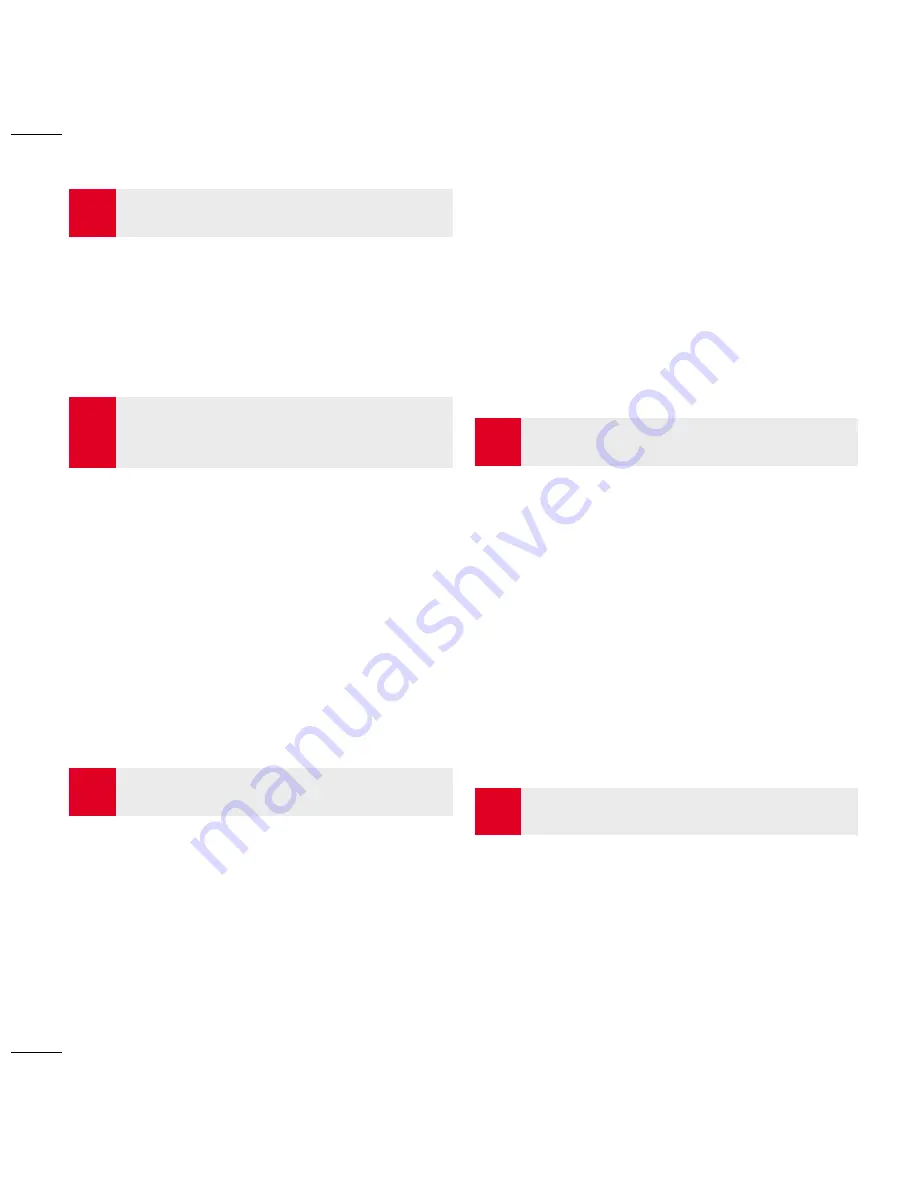
1
3
5
4
2
Enrolling Fingerprints
1. Wave the administrator card. When the
voice guide
“Register user. Please press
your finger or wave your card”
is emit-
ted, place your finger on the terminal.
Repeat 2 more times, according to the
voice guide.
Setting the Date and Time
The date and time settings for H2b has
to be set via the software.
Refer to the H2b
hardware manual for instructions.
Enrolling Cards
1. Wave the administrator card. When the
voice guide
“Register user. Please press
your finger or wave your card”
is emit-
ted, wave the card at the induction
area on the terminal.
2. The terminal will read the card and an-
nounce the User ID.
3. The message
“Registration is success-
ful. Register, please press your finger
or place your card”.
Repeat enrollment
Communication Settings
The communication settings must be
done via the software , or by using the
numeric keyboard that comes with the
terminal.
Refer to the H2b hardware manual
for further instructions.
Enrolling the Administrator
Card
1. Turn on the terminal. The green light
will be blinking fast, and the instruc-
tions
“Please register administrator
card”
will be heard.
2. Wave the selected card at the termi-
nal. The terminal will beep once with a
voice guide
“Registration is successful”
,
and return to verification mode.
2. The voice guide will then announce the
User ID, and emit the message
“Registra-
tion is successful. Register, please press
your finger or place your card”
.
3. Repeat enrollment with another finger-
print or card for the same user, or wave
the administrator card to end the proc-
ess.





