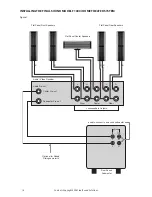Contents Copyright 2006 Final Sound Solutions.
14
9. CONNECTING THE FINAL SOUND HOME THEATRE SYSTEM
For the wiring scheme of the complete Final Sound Model F1000i Home Theatre System please have a look at figure
1 at page 16. The wiring scheme of the Final Sound Model F1000i Stereo system is represented in figure 2 at page 17.
There are 4 different types of connections shown in this figure to get the best performance and functionality from
your Home Theater System.
Interlinks: these audio signal cables have RCA-type pin leads on both sides, which fit on the pre-output plugs on
your amplifier and the subwoofer line-input plugs. These cables are not included in the Final Sound Model F1000i
Home Theatre System package. These cables are commercially available at your dealer in variable lengths and
qualities.
Loudspeaker cable (marked B in figure 1): these cables fit on the loudspeaker outputs of your amplifier. You can
connect them with the high power-input on the Final Sound subwoofer. Normally these wires are equipped with
so-called spades. These cables are commercially available at your dealer in variable lengths and qualities.
Please read your manual or contact your dealer if you are not sure to get the optimal sound from your system.
Loudspeaker cable (marked C in figure 2): these cables fit on the loudspeaker outputs of your Audio/Video
receiver or amplifier. These cables, which can be equal to cable B (see above), are used to connect the Model F1000i
flat-panel speakers to the Audio/Video receiver or amplifier. Please be absolutely sure you connect the red (+)
terminal of the flat-panel speaker to the corresponding red (+) terminal of the Audio/Video receiver and the black (-)
terminal of the flat-panel speaker to the corresponding black (-) terminal of the Audio/Video receiver! These speaker
cables are available at your dealer in variable lengths and quality.
12 VDC power supply cords: these are necessary to connect the Model F1000i flat-panel speakers to the mains.
All the flat-panel speakers can only function well if they are connected to the mains. The 12 VDC power supply cords
are not shown in figure 1 and 2.
Before connecting the flat-panel speakers, all sound system equipment should be disconnected from the power
supply until you have gone through all steps below. This will avoid the risk of damage to your system while
connections are made or broken.
Step 1
Make sure before starting that all sound equipment is disconnected from the mains. After doing so, please continue
with the install procedure.
First make the connections from the center channel loudspeaker output of your Audio/Video receiver or multi
channel amplifier to the Final Sound Model F1000i flat-panel center speaker. Make sure that the red (+) terminal of
the speaker is connected to the red terminal (+) of the Audio/Video receiver and the black (-) terminal of the speaker
is connected to the black terminal (-) of the Audio/Video receiver (see figure 1).
Make the connection from the Front channel loudspeaker output of your Audio/Video receiver or multi channel
amplifier to the Final Sound Model F1000i flat-panel front speakers. Make sure that the + and - are properly
connected (see figure 1).
Make the connection from the Rear channel loudspeaker output of your Audio/Video receiver or multi channel am-
plifier to the Final Sound Model F1000i flat-panel rear speakers. Make sure that the + and - are properly connected
(see figure 1).
Step 2
Check all connections of the Final Sound loudspeakers properly before connecting the flat-panel speakers to the
mains. Each flat-panel speaker (e.g. the center, front and rear speakers) has to be connected to the mains. The
electronics in the flat-panel speakers are designed to stay powered permanently. Figure 1 on page 16 shows the
connection scheme of a complete Final Sound Home Theatre configuration.