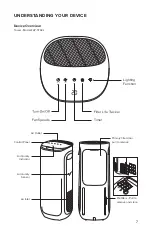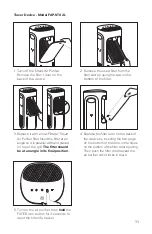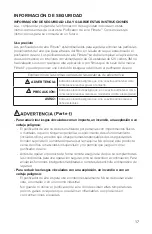Wi-Fi
4. Replace the filter door on the back of
the device by inserting the two pegs
on the bottom of the door in the holes
on the bottom of the filter door opening.
Then push the filter door toward the
air purifier until it locks in place.
3. Replace it with a new Filtrete™ Smart
Air Purifier filter. Insert the filter at an
angle so it is parallel with and placed
on top of the grill.
The filter should
be at an angle in its final position.
5. Turn on the air purifier, then
hold
the
FILTER icon button for 3 seconds to
reset the filter life tracker.
1.
Remove the filter cover on the
back of the device.
2. Remove the used filter from the
filter slot by using the tab on the
bottom of the filter.
Wi-Fi
Wi-Fi
Wi-Fi
11
Tower Device - Model FAP-ST02L