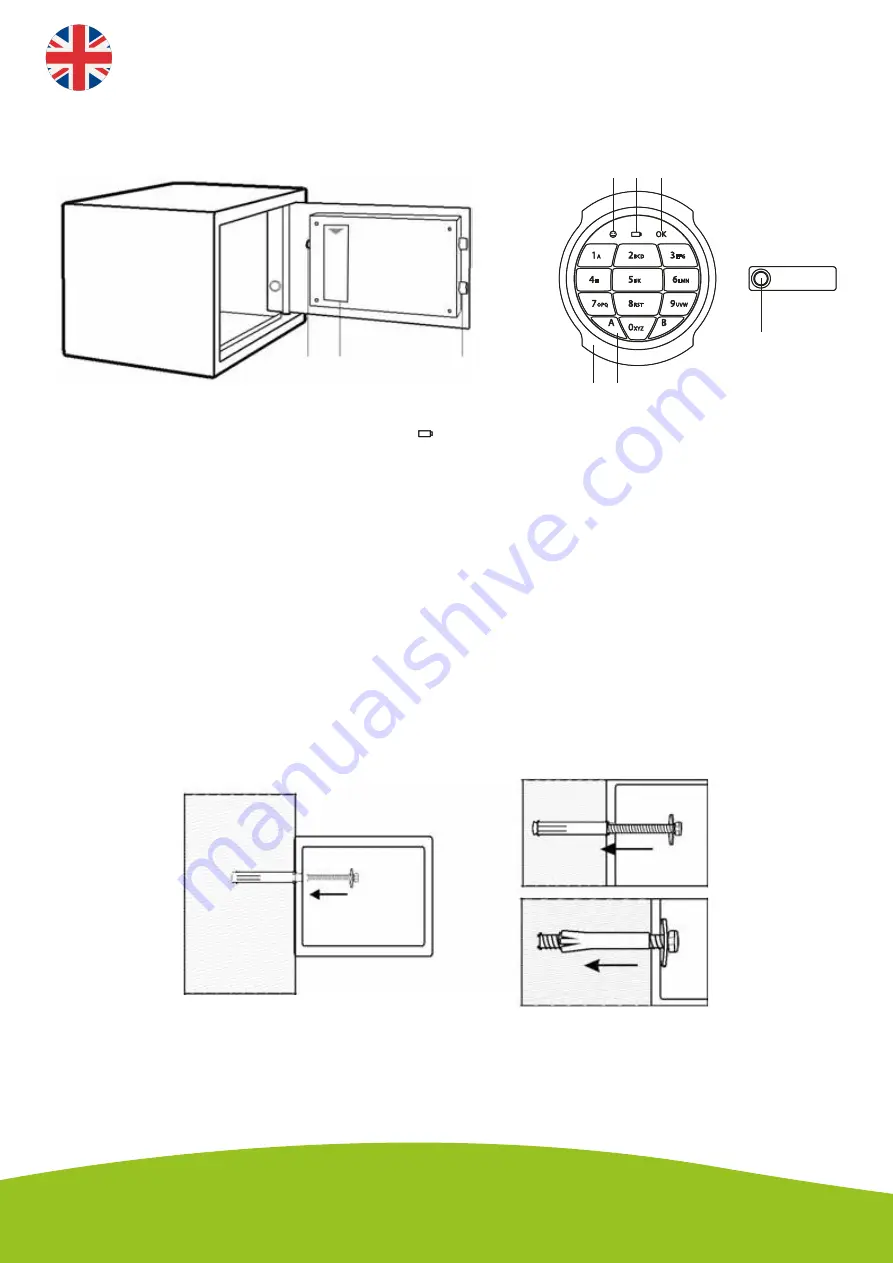
6
6
User manual Filex SB
2. Installation
To reduce the risk of theft of your Filex SB, we recommend to fix your Filex SB to the floor and / or
wall. Please use the supplied fixing bolts for this.
1. Place the Filex SB in position.
2. Check if the door opens and closes smoothly.
3. Mark the drill points through the pre-drilled holes.
4. Remove the Filex SB and drill 8 mm fixing holes.
5. Remove any dust from the fixing holes.
6. Place the Filex SB back in position, insert fixing bolts and tighten to secure.
1. General
1. Reset button
2. Battery compartment
3. Bolts
4. Lock
7. Green light (
OK
)
8. Confirmation button
9. Emergency lock cover
5. Yellow light (
J
)
6. Red light ( )
1
3
5
6
7
4
8
2
9
1
2
3
Содержание Filex SB
Страница 1: ...GEBRUIKERSHANDLEIDING MANUEL D UTILISATION USER MANUAL BEDIENUNGSANLEITUNG SB...
Страница 10: ...1010...
Страница 11: ...11 11...
Страница 12: ...SB Filex version 201708 gdk...












