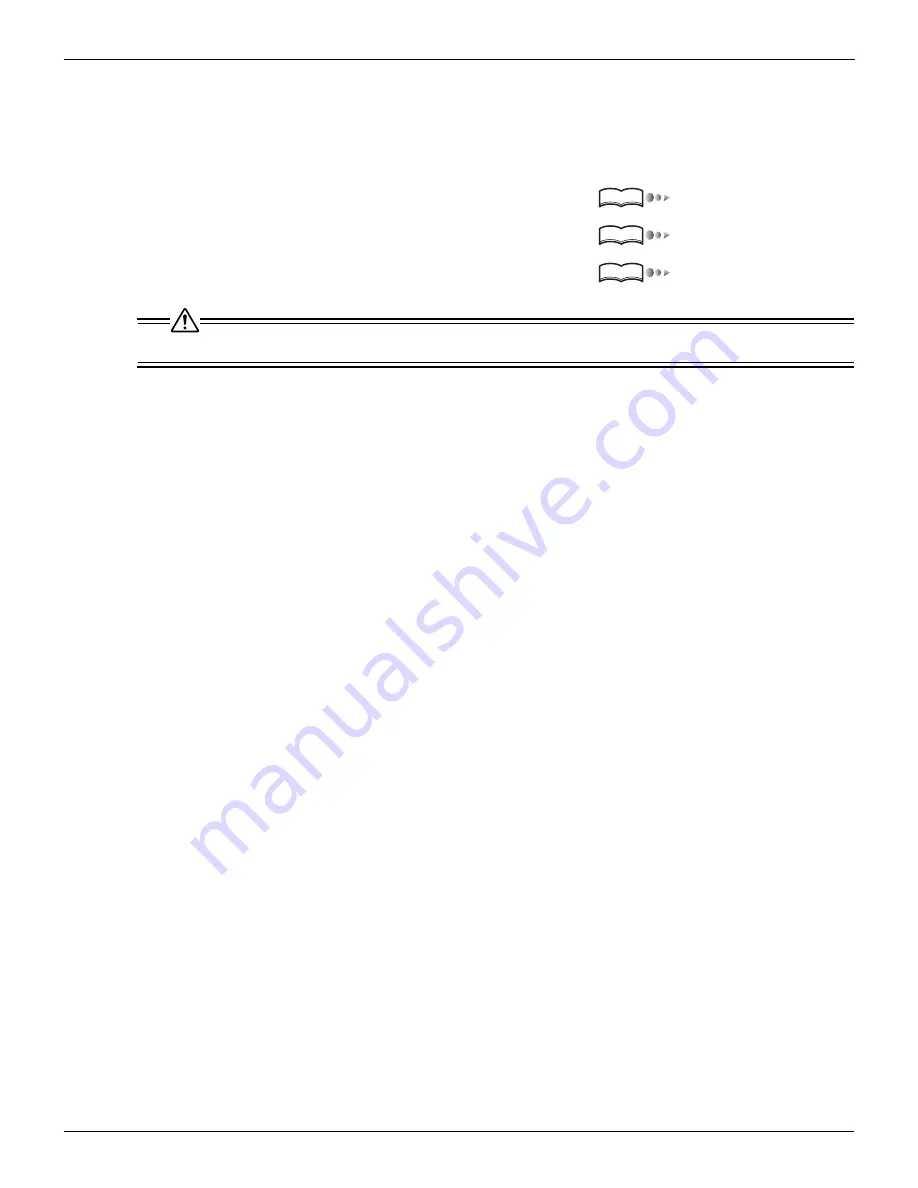
3-2 Selecting the Destination (Continued)
56
Chapter 3 : Using the Scanning Features
●
Selecting the Storage Location (HDD)
When you select the [HDD] (Scan to HDD), you can store the scanned data by appointing the Box No. inside the print controller
with the KEYPAD of the Copier’s control panel.
You can select the destination (Box No.) as follows:
•
Select the destination from destinations already registered
•
Select the destination from destinations already registered with search
•
Set the destination by manual inputting
You can select only one destination (Box No.).
Reference
Reference
Reference
Содержание X3eTY 50C-KM
Страница 103: ...102 Chapter 5 Key Operator Mode 5 1 Key Operator Mode 103 5 2 Changing Deleting the destination 105 ...
Страница 108: ...107 Chapter 6 Troubleshooting 6 1 Cannot use the scanner 108 ...
Страница 110: ...109 Appendix Appendix 1 Product Specifications 110 ...
Страница 113: ...Index Continued 112 T Title 9 54 TWAIN compliant Fiery Remote Scan plug in 99 Z ZOOM 76 77 ...
Страница 114: ...2006 1 Fiery X3eTY 50C KM E V100 ...



































