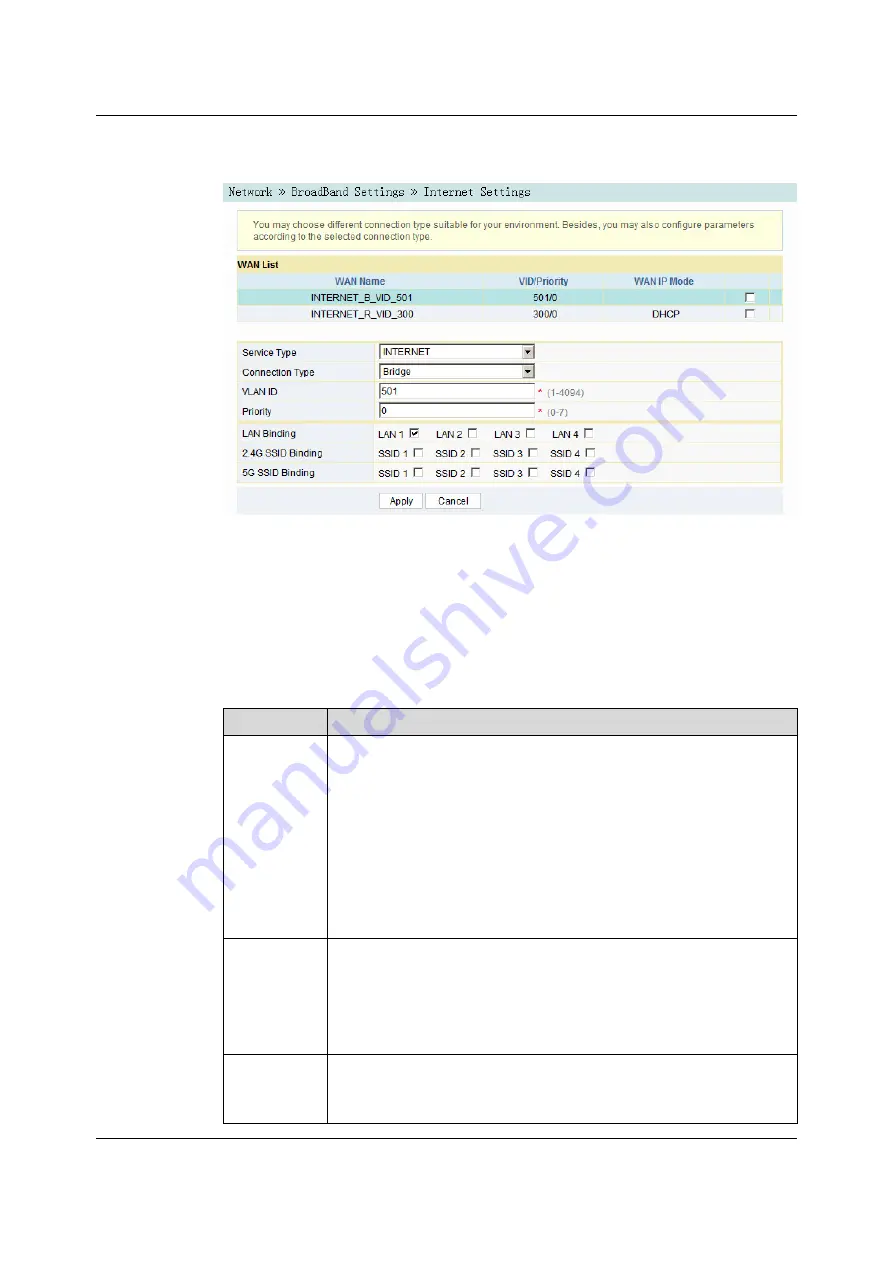
3 Web Configuration Guide
Figure 3-15
Internet Settings
2.
Configure parameters relevant to the Internet at the WAN side. For details of
the parameters, see Table 3-6.
3.
Click
Apply
to save and apply the configuration.
Table 3-6
Parameters for Internet Settings
Item
Description
Service Type
Select the service type at the WAN port.
u
TR069: this connection is only applicable for TR069.
u
INTERNET: this connection is only applicable for Internet access.
u
TR069_INTERNET: this connection is applicable for both TR069 and
Internet access.
u
VOIP: this connection is only applicable for voice application.
u
VOIP_INTERNET: this connection is applicable for voice and Internet
access.
u
OTHER: other connections.
Connection
Type
Select the connection type of the WAN port.
u
Bridge: the Layer 2 bridge connection mode. This connection mode can
be used when the service type is set to
INTERNET
or
OTHER
.
u
Route: the Layer 3 router connection mode. This connection mode can
be used when the service type is set to
INTERNET
or
OTHER
.
VLAN ID
Sets the VLAN ID of the WAN connection. The value range is 1 to 4094.
The VLAN ID value here should be consistent with that on the user side of the
OLT.
Version: A
37
Содержание HG6543C
Страница 1: ...HG6543C Product Manual Version A FiberHome Telecommunication Technologies Co Ltd July 2019...
Страница 2: ......
Страница 4: ......
Страница 6: ......
Страница 8: ......
Страница 11: ...4 10 Test of Voice Service Failed 85 5 Standards and Protocols 86 Appendix A Abbreviations 88...
Страница 12: ......
Страница 102: ......






























