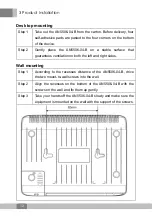3 Product Installation
13
3.3 Cable and Wire Connection
3.3.1 Connecting Optical Fiber Jumper
Cable introduction
The GPON interface of the AN5506-04-B can be uplinked to the
central office end OLT equipment via the optical fiber.
Connection procedure
Step 1
Plan the layout of the optical fiber jumper. Measure the distance
from the PON interface of the AN5506-04-B to the ODF and
choose the optical fiber jumper with an appropriate length for
connection.
Step 2
Remove the anti-dust caps of the optical fiber jumper and
connects one end of the fiber to the ODF.
Step 3
Loosen the screws on the fiber cover that is at the bottom panel
of the equipment, and remove the fiber cover.
Step 4 Take off the anti-dust caps of the PON interface of the
AN5506-04-B.
Step 5
Insert the other end of the optical fiber jumper to the PON
interface at the bottom panel of the AN5506-04-B.
Step 6
Fit on the fiber cover and fasten the screws.