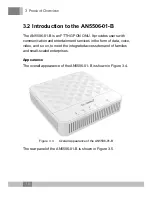3 Product Overview
Equipment Specifications
The AN5506-02-B specifications include technical parameters and
specifications. Table 3.12 shows the technical parameters. Table
3.13 shows the specifications.
Table 3.12
Technical Parameters of the AN5506-02-B
Type
Item
Description
Service
parameters
VLAN
Supports the IEEE 802.1Q VLAN standard.
Supports joining the 802.1Q VLAN in the tag
/ untag mode.
Supports up to 4095 VLANs.
Multicast
Supports the IGMP Snooping protocol.
Supports IGMP v1/v2/v3.
Wire-speed
forwarding
Supports Layer 2 / Layer 3 wire-speed
forwarding.
IP
Supports the IPv4/v6 dual stack.
Security
Supports the packet filtering, MAC address
filtering and URL filtering.
Supports protection against illegal message
(DoS, ARP) attacks; supports suppression
of broadcast storms.
Supports obtaining the user IP address in
the DHCP mode; supports reporting
physical location of the Ethernet interface
using DHCP Option82.
Supports obtaining the user IP address in
the PPPoE mode; supports the PPPoE+
function, used to identify users accurately.
Supports encryption of downlink data using
the AES-128 algorithm.
22
Содержание AN5506-01-A
Страница 77: ......