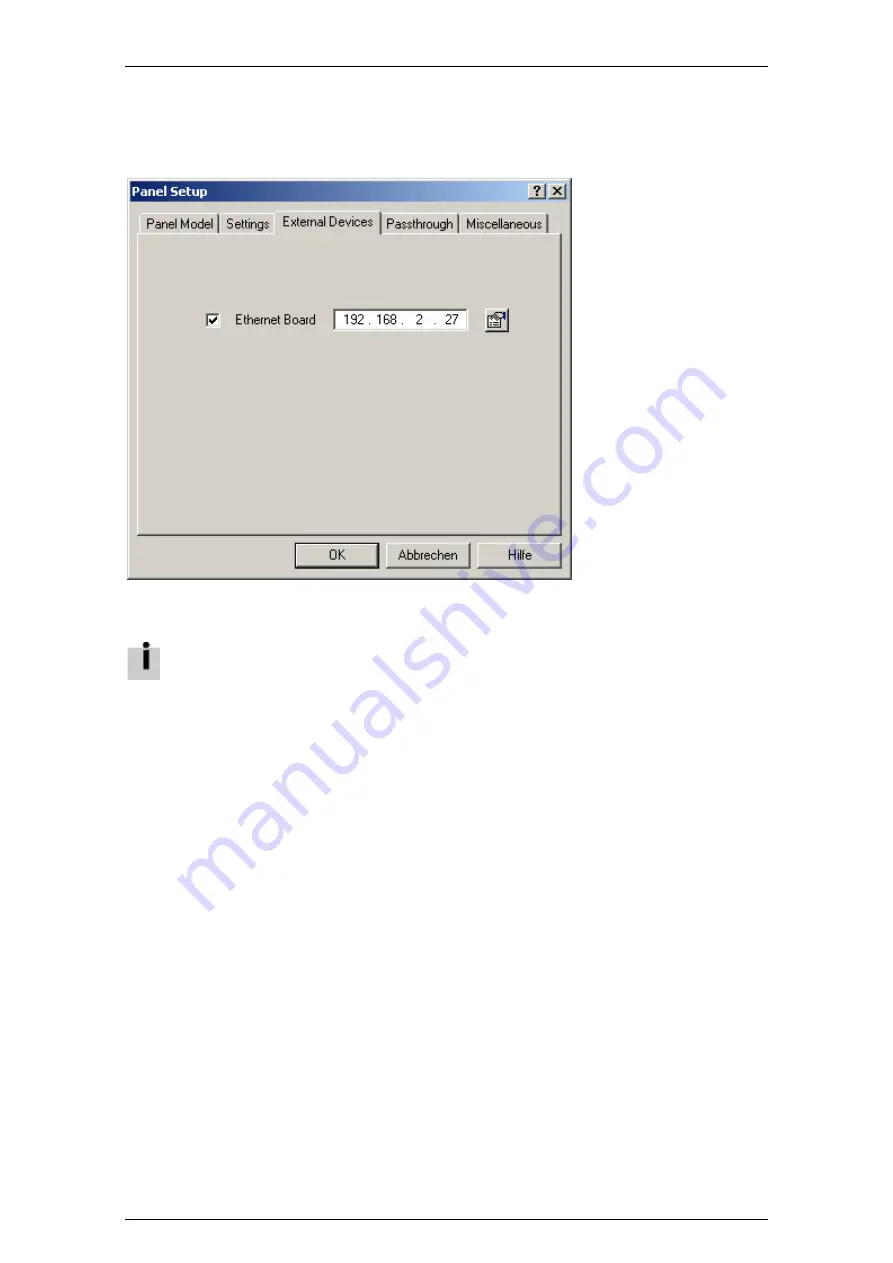
FED/VipWin interface
7
Configure the Ethernet connection for the Front End Display (FED) as follows:
1. Now select the command [Project][Panel Setup].
2. Set the IP address of the FED in the "External Devices" tab.
Fig.: "Panel Setup" dialog box
3. Click on the "OK" button to confirm your entry. This concludes the configuration of the communication
connection.
The IP address of the Front End Display must be set in FED configuration mode (command
menu).
The description of the FED contains help for activating configuration mode.
Configuring the serial connection (CoDeSys driver)
To configure a serial connection, select the correct communication driver in FED Designer first of all and
then configure the parameters of the serial interface.
Configure the serial connection to FED Designer as follows:
1. Open an existing FED project from the menu [File] [Open...] or create a new project with [File] [New].
2. Select the command [Project][Configure Controller] in FED Designer. The "Configure Controllers"
dialog box then appears.
Содержание CECX-X-C1 Series
Страница 1: ...Manual Controller Modular CECX CECX X C1 CECX X M1 761886 1112c en ...
Страница 2: ...1112c en ...
Страница 4: ......
Страница 6: ...1112c en ...
Страница 7: ...CECX modular control system CECX modular control system ...
Страница 46: ...CECX modular control system CECX I 38 ...
Страница 47: ...System manual CECX ...
Страница 48: ...CECX II ...
Страница 56: ...Content System Manual CECX VIII ...
Страница 58: ...System manual CECX Product design CECX II 0 2 ...
Страница 68: ...System manual CECX Safety notes CECX II 2 6 ...
Страница 76: ...System manual CECX System overview CECX II 3 8 ...
Страница 84: ...System manual CECX General assembly and installation instructions CECX II 4 8 ...
Страница 118: ...System manual CECX Operating behavior CECX II 8 6 ...
Страница 122: ...System manual CECX Disposal CECX II 10 2 ...
Страница 124: ...System manual CECX Technical data CECX II 11 2 ...
Страница 166: ......
Страница 180: ......
Страница 212: ......
Страница 219: ...System manual CECX Digital input output module CECX D 6E8A PN 2 CECX II 18 7 18 4 2 3 Connection diagram Input diagram ...
Страница 232: ......
Страница 248: ......
Страница 260: ......
Страница 278: ......
Страница 294: ......
Страница 308: ......
Страница 412: ......
Страница 426: ......
Страница 500: ...System manual CECX Bus link module CECX B CO CECX II 34 64 ...
Страница 501: ...The library Ethernet lib The library Ethernet lib ...
Страница 505: ...The library EventData lib The library EventData lib ...
Страница 511: ...The library IncEnc lib The library IncEnc lib ...
Страница 517: ...The Festo_EasyIP lib library ...
Страница 532: ......
Страница 535: ...The library PLCService lib The library PLCService lib ...
Страница 542: ...The library PLCService lib CECX VII 6 ...
Страница 543: ...The library SysLibComEx lib The library SysLibComEx lib ...
Страница 547: ...The Festo_Motion lib library ...
Страница 584: ......
Страница 585: ...The Festo_PartDetector lib library ...
Страница 601: ...FED VipWin interface ...
Страница 630: ......






























