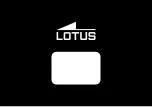ILM6P89
ILM6P89
18
19
English
SETTING THE DAY AND TIME (HOUR, 24 HOUR, MINUTE AND SECOND)
SETTING THE MONTH (BY QUICK OPERATION)
NOTE:
Make sure you have correctly set AM/PM before setting the time.
When the day changes over, it is a.m..
(Day changes over between 0:00a.m. and 5:30a.m. or little later)
Check am./p.m. by the 24hour hand.
SETTING THE TIME
After setting the day, set the hour and minute hands.
Turn the hour/minute hands in a clockwise direction to set the time.
To ensure time is set accurately, first turn the minute hand 5 minutes ahead of desired
time and then turn back (in a counterclockwise) to the desired time.
After setting the time, use a time signal to synchronize the watch by pushing crown to
the normal position to start the second hand going.
Each time the month-adjustment button is pushed, the month advances one
month at a time.
Be sure to press firmly on the button when making month changes.
NOTE:
*
Do not set the month when the date hand is between the 26th and 31st.
Move the date hand out of this period. After this operation, return the date
hand to the proper setting. (When the date hand is between the 26th and
31st, month quick setting can not be made or if a quick setting is attempted,
the month may not advance to the next month as normal.)
*
The month and date are synchronized such that when adjusting the date at
the end of short months (less than 31days), the month automatically adjusts
to the correct month. The month disc changes around midnight of the 31st.
Содержание 18160
Страница 24: ......