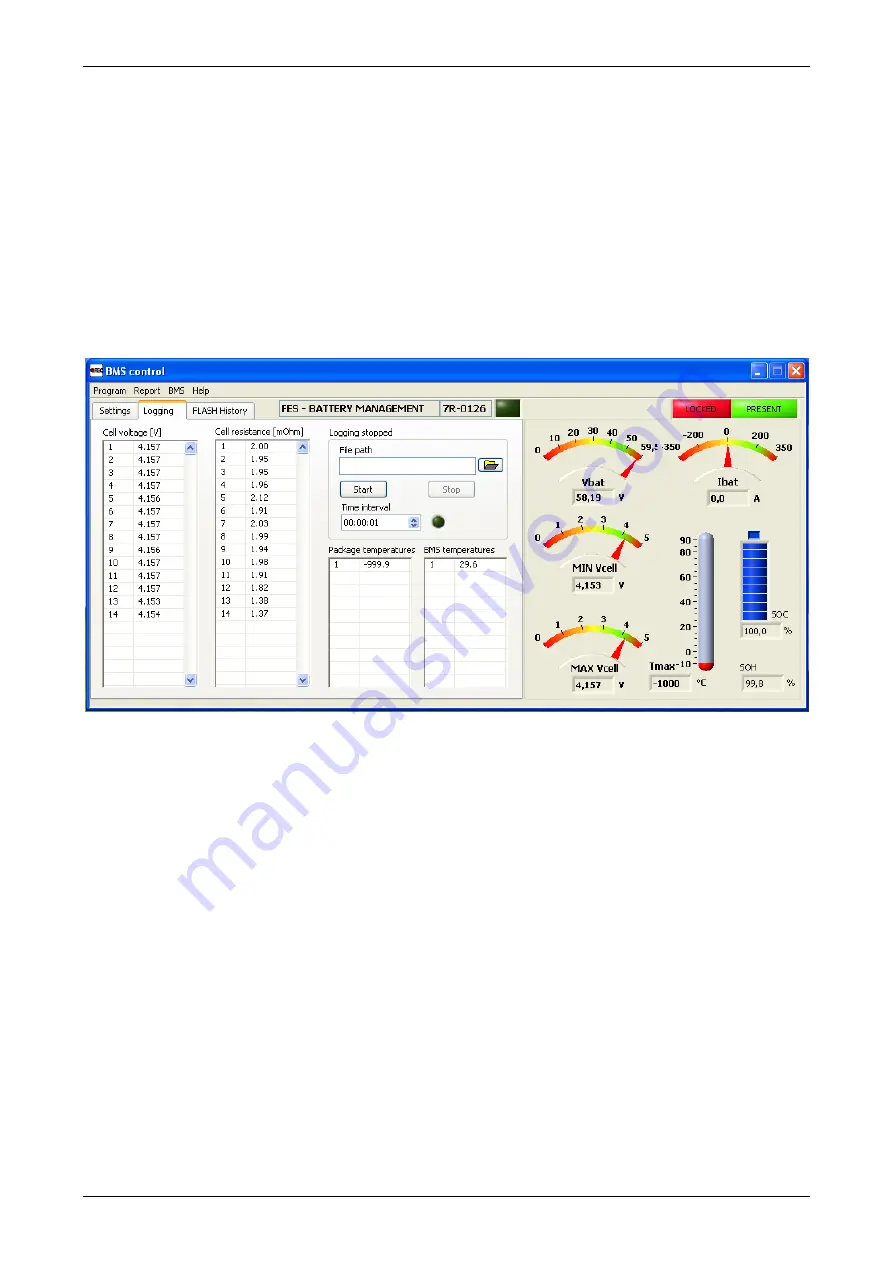
FES BATTERY PACK GEN2 14S, Version 1.23 September 2019
Page 13 of 26
3.3 FES BMS Control software
If you want to monitor and log how voltage levels of each cell in the battery pack are
rising during charging, you can use dedicated FES BMS Control software on PC (or via
optional FES LCD display).
In case that some problems are discovered during charging, log file can be created
and later you can send it by email to FES manufacturer. It can help us to discover the
problem and find a suitable solution.
How to install and use FES BMS Control software is described step by step in
dedicated FES BMS Control manual, which can be obtained from FES dedicated website, in
download section.
Cells voltage levels, and calculated internal resistance values on fully charged battery pack












































