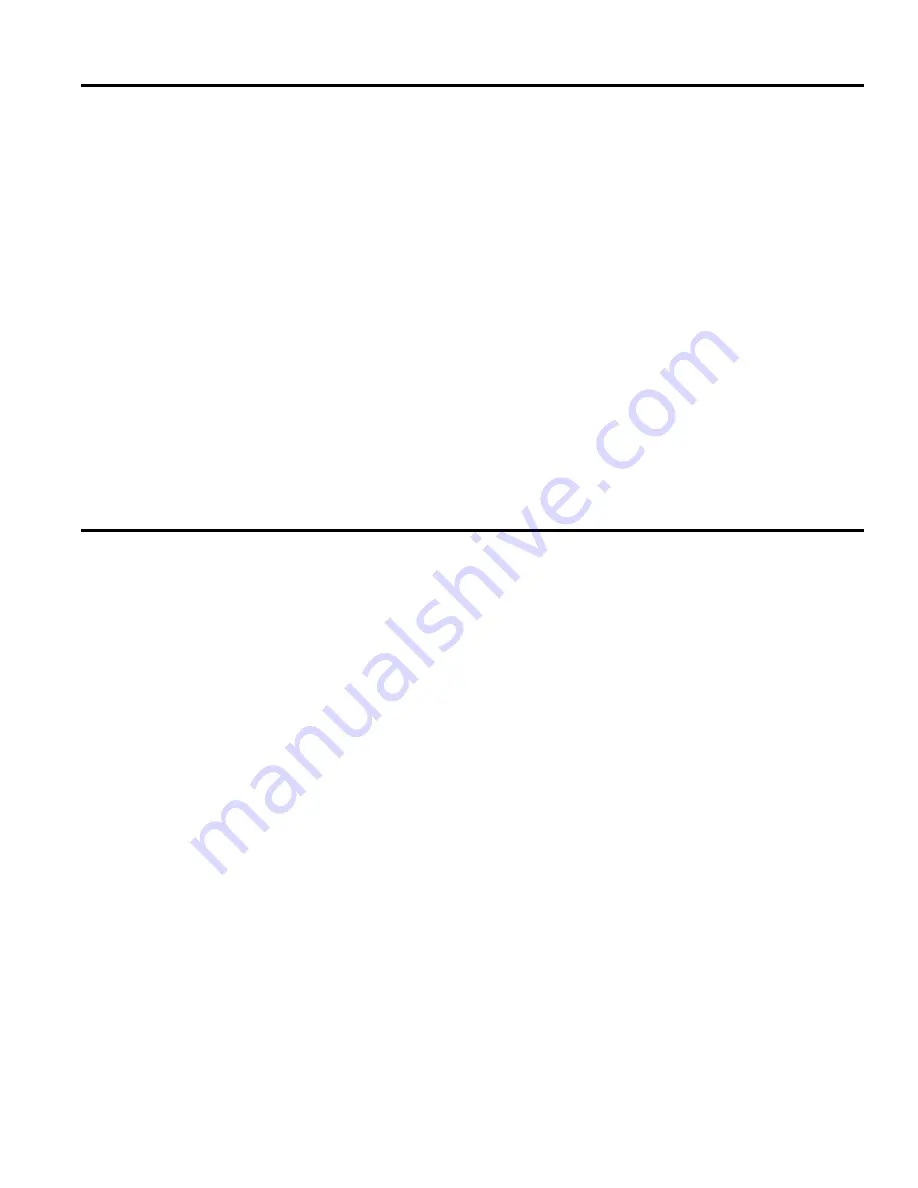
Page 15
303 Automatic System Test
FERRUPS regularly tests its memory, batteries and inverter
to make sure they will perform when you need
them. (The factory setting for the time between tests is seven days.) During the system test, the BATTERY
POWER and READY lights will blink. For the results of the last system test, you can display parameter 26. (See
Section 305.)
Logic Test:
First, FERRUPS checks its memory. If it finds a problem, the UPS sounds alarm O, Memory
Check (– – –). (See Section 304.)
Inverter Test: The inverter converts DC battery power into the AC power your equipment uses. During the
Inverter Test, FERRUPS pulses its inverter to see if it delivers the proper amount of current. If
not, the UPS sounds alarm N, “Check Inverter” (–
). (See Section 304.) Although it is testing
the inverter, the UPS is not in “Inverter Mode”; it continues to condition input power, and it is
ready to provide battery power if there is a power outage. The BATTERY POWER light will
blink during this part of the test.
Battery Test: FERRUPS also checks its batteries to make sure that they can support your equipment for the
minimum specified runtime. If not, FERRUPS sounds alarm M, “Check Battery” (– –). (See
Section 304.) The READY light will blink during this part of the test.
Later models FE 1.8, FE 2.1, and FE 3.1 do not perform inverter tests.
304 ALARMS: What They Mean, What to Do about Them
When FERRUPS detects a problem, it
sounds an alarm code,
lights up the red ALARM light on the front panel (and the control panel if you have one), and
displays an error message on the control panel (if you have one). (If the control panel does not display the
message, press [CLEAR] until you reach the scrolling display.)
Here’s how you should react:
1. Find out which alarm FERRUPS is sounding. If you have a control panel, you can read the alarm on the
display. If you do not have a control panel, listen to the FERRUPS alarm code; FERRUPS will sound the
Morse Code for the alarm letter. (See the alarm table on the next two pages to match the code to a letter.)
2. Find the alarm in the table on the next two pages. This table will tell you what the alarm means and how
to react to it. If the table tells you to call Best Power, call the nearest Best Power office. (You can call
Worldwide Service at 1-608-565-2100; in the U.S. and Canada, call 1-800-356-5737.)
3. If you want to silence the alarm beep, follow the instructions below.
FE/QFE 500VA to 3.1KVA: Find the Alarm Silence Switch on the upper right corner of the back of
your FERRUPS. Turn this switch off.
FE/QFE 4.3kVA to 18KVA: Press [CONTROL] [5] [ENTER] [ENTER] on the control panel.
Remember to turn the alarm beep back on (using either a switch or a control panel) after you’ve
corrected the problem that caused the alarm. If you forget to do this, FERRUPS will not be able to sound
an alarm code (beep) the next time there is an alarm. (FERRUPS will still show a red ALARM light and
flash an alarm message on the control panel display.)
















































