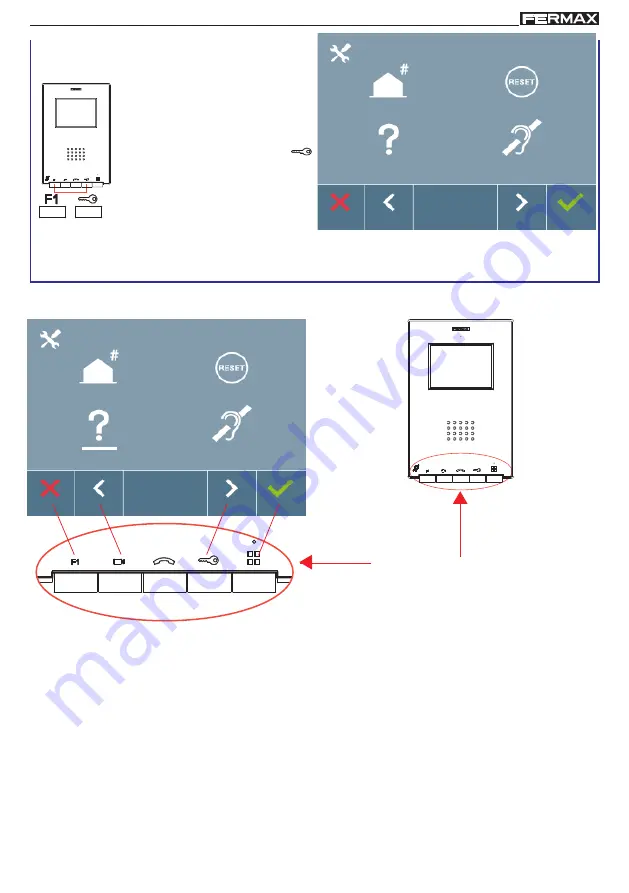
Page 11
iL
iL
iL
iL
iLOFT DUO
OFT DUO
OFT DUO
OFT DUO
OFT DUOX
X
X
X
X
iL
iL
iL
iL
iLOFT DUO
OFT DUO
OFT DUO
OFT DUO
OFT DUOX
X
X
X
X
+
2. When on the User Menu
screen, simultaneously
press these buttons:
F1 +
(lock-release).
Screen: ADMINISTRATOR Menu
Navigation
buttons
-
Navigation buttons and monitor buttons
Monitor buttons
The icons viewed on the screen (navigation buttons:
X
,
<
,
>
and
), are used with the
corresponding buttons located on the monitor
X
: Return to the previous screen or stand-by.
<
: Select the previous menu option.
>
: Mark the following menu option.
: Confirm the selection and activate the function.
Notes:
- The white line below the icon indicates the function we are currently in. Upon pressing
it is
selected.
-
The monitor will automatically exit programming mode after 60 seconds of inactivity.
- Once you exit from any configuration menu, you need to wait 1.5 seconds to perform a new
action.
















































