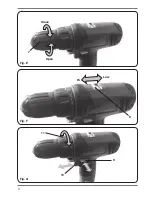8
EN
Inserting the battery into the machine
Fig. B
Ensure that the exterior of the battery is
clean and dry before connecting to the
charger or machine.
• Hold the machine (1) firmly with one hand
• Insert the battery (2) into the base of the
machine as shown in Fig. B.
• Push the battery further forward until it clicks
into place.
Checking the battery charging status
Fig. C
The included battery is delivered in partly
charged condition.
• To check the battery charge status, first insert
the battery into the machine.
• Shortly push the On/Off switch (10) to activate
the charge indication (4)
• The charge indication (4) has 3 lights indicating
the charge level, the more lights that burn, the
more charge the battery has left.
• When one of the lights is burning RED it means
the battery is empty and must be charged
immediately.
Charging the battery (with the charger)
Fig. D
• Take the battery (2) from the machine
• Turn the battery (2) to upside down position and
push it into the charger (5) as shown in Fig. D.
• Push the battery until it is fully pushed into the
slot.
• Plug the charger plug into an electrical outlet
and wait for a while. The LED indicator on
the charger (6) will lighten up and show the
charger status.
LED indicator (6)
Fig.D
The charger has 1 LED indicator (6) which
indicates the status of the charging process:
LED color LED status Charger status
Off
Off
No power or no battery is inserted
Green
Blinking
Battery charging in progress
Green
On
Battery charging finished, battery
fully charged
Red
Blinking
The battery is not inserted correctly
into the charger or, the battery is
defective and needs to be replaced
Red
On
Battery is too hot, charging
progress is on hold. Charging will
start automatically after the battery
has cooled down.
• Fully charging the 1.3Ah battery may take up
to 45 minutes.
• After the battery is fully charged remove the
charger plug from the outlet and remove the
battery from the charger.
• The battery can be stored or directly installed
on the machine.
Lithium-Ion cells can be stored for a long
period without losing much of their
charge. When the machine is not being
used over a longer period of time it is
best to store the battery in charged
condition.
Fitting and removing drills or screwdriver bits
Fig. E
Always remove the battery before
mounting an accessory.
The drill chuck (7) is suitable for drills and
screwdriver bits with round shaft as well as
hexagonal shaft.
• Hold the machine firmly with one hand
• Open the drill chuck (7) by rotating the chuck
with your other hand in clockwise direction
until it is opened far enough for the bit to slide
in.
• Insert the shaft of the drill or screwdriver bit
• Tighten the drill chuck again by firmly rotating
the chuck (7) counterclockwise.
Содержание CDM1112S
Страница 2: ...2 Fig A 1 3 3 13 2 2 6 5 10 7 12 4 9 11 8...
Страница 3: ...3 Fig D Fig C Fig B 3 2 4 10 2 6 5...
Страница 4: ...4 Fig G Fig F Fig E Hi Low Close Open 10 7 11 9 8...