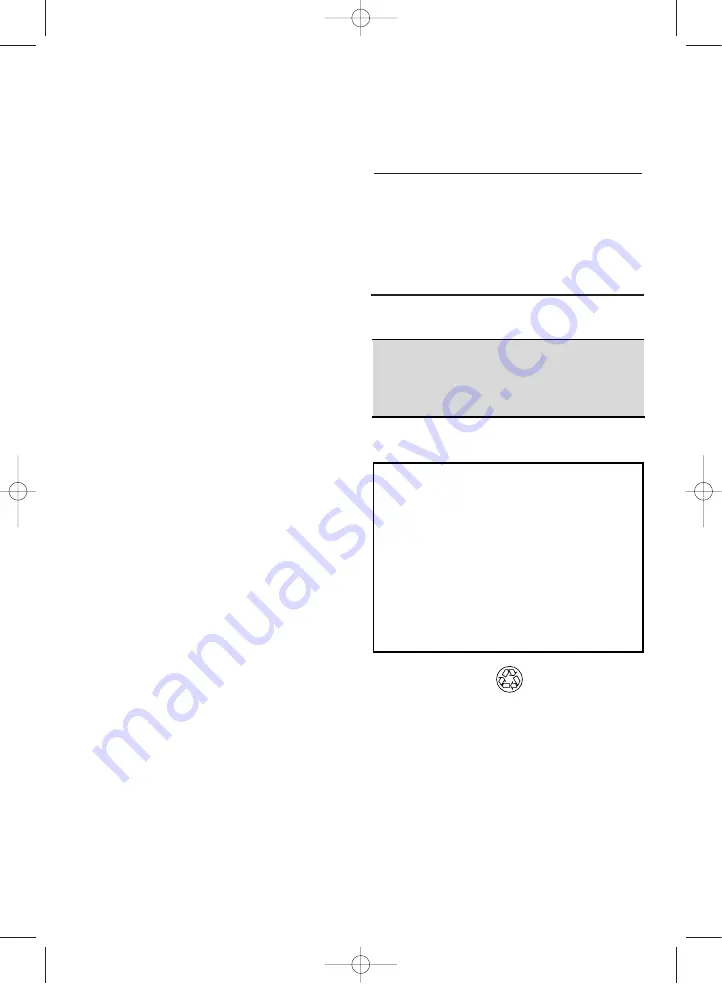
Guarantee
This guarantee is automatically effective from
the date of purchase of the equipment.The
appropriate sections should be completed by the
dealer and purchaser at the time of purchase.
This guarantee should then be retained by the
purchaser and kept safely so that it may be refer-
red to and produced if required should a claim
be made during the guarantee period.
Terms of Guarantee
1. The component parts used in this television
receiver, with the exception of the colour pic-
ture tube, are guaranteed by Thomson multi-
media Limited against failure due to faulty
material or workmanship for a period of one
year from the date of purchase. The colour
picture tube is guaranteed separately for one
year unless extended at the time of purchase,
see "Picture Tube Guarantee".
2. Should the equipment fail to operate satisfac-
torily it should then be reported to the dealer
from whom it was purchased who will normal-
ly be able to provide service and make any
claim under guarantee on your behalf.
3. If it proves impossible to contact the dealer,
you should contact the Thomson multimedia
Limited Service Depot for advice stating the
model and serial numbers, date of purchase,
and the name and address of the dealer from
whom it was bought.
4. This guarantee is effective in the United
Kingdom only.
5. Thomson multimedia Limited reserves the
right to vary the specifications of the equip-
ment without notice.
Picture Tube Guarantee
The colour picture tube is separately guaranteed
for twelve months free, or four years (optional
extra) requiring registration. Ask your dealer for
full details at the time of purchase.
This Guarantee in no way affects any statutory
right of a consumer.
THOMSON multimedia
CROWN ROAD
ENFIELD, MIDDLESEX EN1 1DZ
FERGUSON
is a registered trade-mark
207 619 90
FOR COMPLETION BY THE PURCHASER
Purchaser’s Name …………………………………
Address ………………………………………………
…………………………………………………
PLEASE NOTE: It will not be necessary for the
dealer or purchaser to return this guarantee to
Thomson multimedia Limited when making a claim
under guarantee, unless requested to do so, provi-
ded tha the model and serial numbers, date of
sale, and the purchaser’s name and address are
quoted on the order or advice note.
FOR COMPLETION BY THE DEALER
MODEL No.
............................................
SERIAL No.
............................................
DATE OF PURCHASE
……………………
Dealer’s Stamp or Name and Address.
This publication is printed on 100% recycled paper.
20761990 8/10/1997 11:29 Page 1















