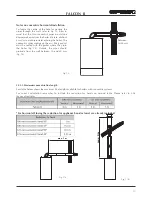FALCON II
29
7.14 Spark or flame detection electrode
(fig. 31)
• Isolate gas and electricity supply
• Remove outer case (two screws bottom rear corners)
• Open room sealed compartment and combustion
chamber
• Identify electrode from fig. 31
• Unplug electrical connection "A" from sensing
electrode
• Remove fixing screw and remove flame detection
electrode
• Remove the two fixing screw from spark electrode
plate and remove it.
7.15
D.H.W. flowmeter
• Isolate electricity and water supplies
• Open a hot water tap to release water
pressure from the domestic side of
the heat exchanger, close tap.
• Remove outer case (two screws bottom rear
corners).
• Remove two screws from control panel and tilt
forward
• Take off protective cover from main PCB and
unplug flow meter lead from terminal X6
• Place a piece of cloth or some other absorbent
material over rear of control panel to catch
any drops of water that may be released when
removing the flow meter
• Using a 24mm open ended spanner, undo flow
meter unions "A" and "B" taking care not to twist
the copper tubing (access through base panel).
• Remove flow meter, check + clean
rest fit to new flow meter.
• Reassemble in reverse order.
Fig. 31
Fig. 32a
37
39
38
38
Key
37
Cold water inlet filter
38
Gasket
39
Cold water flow limiter
A
B
Spark
A
Flame
detect
Take care on correct position of
components as reported in fig. 32b
Fig. 32b
Содержание FALCON II
Страница 43: ......