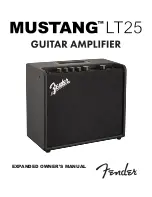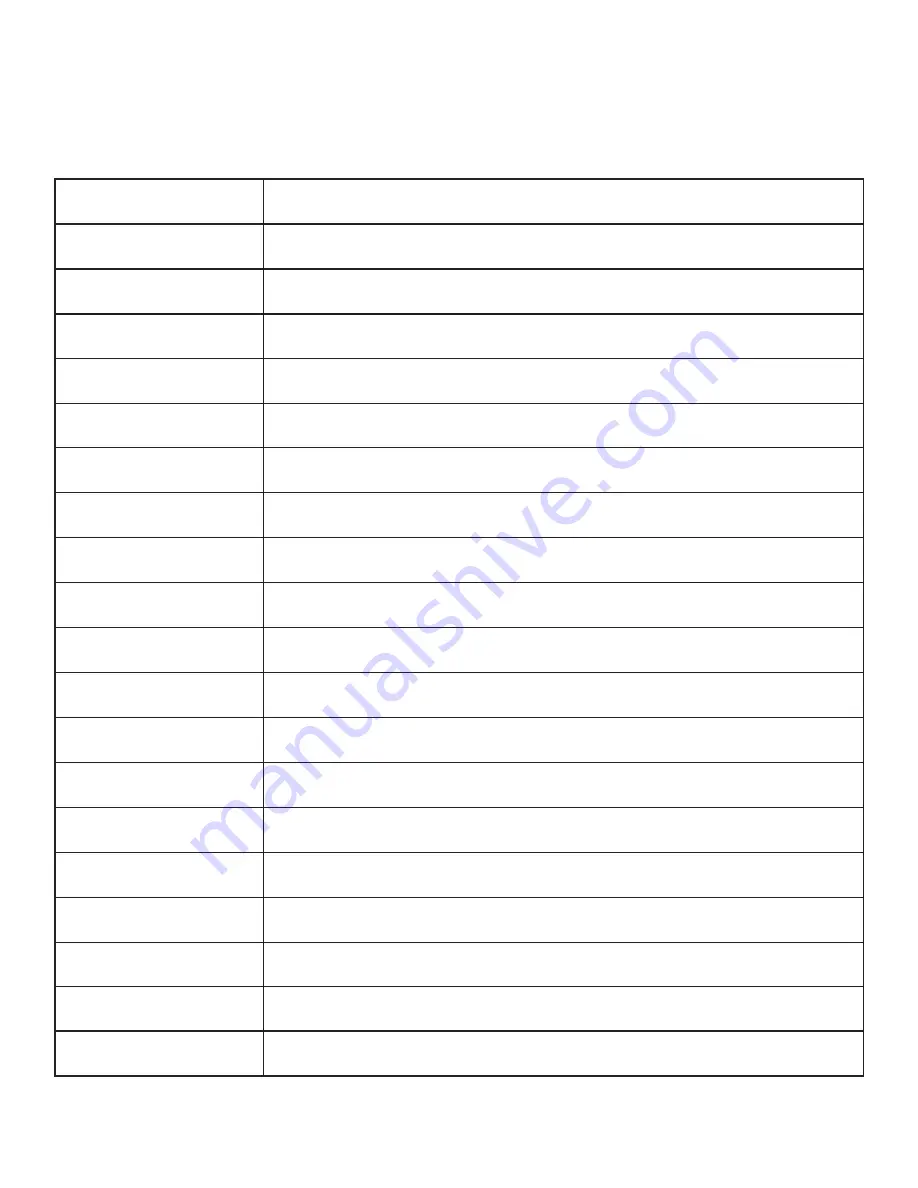
8
MUSTANG LT25 AMPLIFIER MODELS
This table lists the amp models in Mustang LT25. The amp label used in each preset appears in the lefthand
column, followed by the amp type and a brief description in the righthand column.
50S TWIN
Based on a 1957 Twin—an original-era 2x12” Fender tweed
classic prized for clean-to-dirty versatility
60S UK CLN
Inspired by the Vox AC30, which powered the British Invasion
and produced remarkable clean and dirty tone
70S ROCK
Inspired by a late-’60s/early-’70s Marshall Super Lead, the
amp that powered the dawn of hard rock
70S UK CLN
Inspired by the original 100-watt Hiwatt DR103, which is
the classic cleaner-tone British stack
80S ROCK
Inspired by the Marshall JCM800, which produced quintessential ’80s metal tone
90S ROCK
Based on the Mesa Dual Rectifer, which featured distinctive
distortion that shaped the “nu-metal” sound
BASSMAN
Based on the venerable ’59 Bassman
®
—one of Fender’s greatest tweed amps, which
began life as a bass amp before being adopted by countless guitarists
BURN
Based on the “burn” channel of the modern Fender Super-Sonic amp, which has two
cascading preamp gain stages for pronounced sustain
CHAMP
Based on the ’57 Champ
®
—the small but mighty late-’50s Fender recording great
DELUXE CLN
Based on the highly popular 1965 Fender Deluxe Reverb
®
—an amp with great tone
whether clean or dirty, and cranked in countless clubs
DELUXE DIRT
Based on a 1957 Deluxe
™
—a medium-power late-’50s Fender tweed
classic known for thick, compressed overdrive
DOOM METAL
Inspired by the “sludgy” majesty of the Orange OR120
EXCELSIOR
An elegantly eccentric modern-day Fender model with the
distinctive thump of a 15” speaker
ALT METAL
Based on the distinctive nu-metal-defining distortion of the Mesa Dual Rectifier, gat-
ed with a very fast attenuation curve especially ideal for high-gain metal
METAL 2000
Modern high-gain scorch based on the EVH® 5150
III
PRINCETON
Based on a 1965 Princeton
®
—a mid-’60s Fender studio favorite with
the snappy tone of a single 10” speaker
SMALLTONE
Inspired by the garage-classic 1960s Sears Silvertone
beloved of retro/alternative players
SUPER CLEAN
Direct-to-mixing-desk studio-preamp purity with
clean, uncolored tonal response
SUPER HEAVY
Modern high-gain scorch based on the EVH® 5150III, gated with a very fast attenua-
tion curve especially ideal for high-gain metal
TWIN CLEAN
Based on the 1965 Fender Twin Reverb
®
—an indispensable mid-’60s stage-and-
studio favorite prized for producing the Fender clean tone
Champ, Deluxe, Bassman, Princeton, Deluxe Reverb and Twin Reverb are trademarks of FMIC. All other non-FMIC product names and trademarks appearing in this manual
are the property of their respective owners and are used solely to identify the products whose tones and sounds were studied during sound model development for this
product. The use of these products and trademarks does not imply any affiliation, connection, sponsorship, or approval between FMIC and with or by any third party.
PRESET AMP LABEL
AMP TYPE AND DESCRIPTION
Содержание Mustang LT25
Страница 1: ...EXPANDED OWNER S MANUAL...