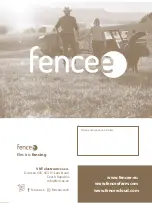7
Sound alarm
Controller alarm sound turned on/off. Can be changed in the settings.
Controller Battery
Current battery capacity in the controller.
Displays three states -
FULL 100%
I
HALF 50%
I
EMPTY
Signal strength
Indication of the quality of connection between the controller and the energizer.
Data Update Mode
Indicates the set data update mode.
Round arrow
– automatic mode with a frequency of 1 minute.
Round arrow with letter i
– mode with a frequency of 1 hour.
The mode setting affects the battery life in the controller.
Energizer power
Indicates the status of the energizer —
ON 100%
I
ON 50%
I
OFF
Energizer number
Number of the selected energizer. It is possible to assign up to 6 energizers
to one controller.
Energizer battery
Current battery capacity of the energizer.
Displays three states -
FULL 100%
I
HALF 50%
I
EMPTY
Type of device
Icon indicating the type of the selected device.
When communicating with the energizer, the icon will flash.
Currently, only the G - energizer icon is used.
Measured value
The value measured by the energizer and sent to the controller.
Measured unit
Unit of the measured value. Here you can see
kV
- voltage of the output pulse,
or
V
- battery voltage of the energizer.
Alarm signaling
The symbol flashes when an alarm is triggered, see. page 12, together with the specific
alarm symbol.