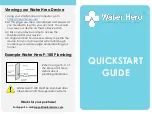17
SMARTVIEW™ TROUBLESHOOTING
ISSUE
PROBLEM
TROUBLESHOOT
The device does not function
(i.e. the LED light is not on)
The AC adapter is not connected
to the mains
Connect device to the mains power
Mains power failure
Check household fuse box
Back up battery not connected
Follow Step 18 on Smartview Installation Guide
Vision wheel interface is not working
Follow
Step 19-20
on Smartview Installation
Guide
Device does not operate during a power
failure
Battery not connected
Connect battery with controller (ACCU)
Battery flat
Charge for at least 24hours. Follow
Step 18 on
Smartview Installation Guide
Battery defective
Replace (replace every 3 to 5 years)
The water temperature does not match
the indicated display
Hot and cold water connections reversed
Check connections are correct
Hot or cold water stop valve closed or only half
opened
Fully open both stop valves
Kink in supply hose
Check connection hoses
Connecting pipe blocked
Flush pipes and clean filter
No hot water
Check hot water tank and instantaneous
connections
Temperature sensor defect
Carry out function «Self Check Diagnosis»
on Smartview User Guide
Difference in supply pressure
between hot and cold water greater than 100kPa
Balance pressure to eliminate difference
Constant flow of water
Unit will not turn off
Carry out function «Self Check Diagnosis»
on Smartview User Guide
The water shuts off before maximum run
time has been reached
Flow sensor is defective
Carry out function «Self Check Diagnosis»
on Smartview User Guide
The device is working but has
no water flow
Motors are not calibrated
Carry out function «Self Check Diagnosis»
On Smartview User Guide
Stop valves closed
Open stop valves fully
No water supply
Restore water supply
Kink in supply hose
Check connection hoses
Interface flashes green
Cleaning mode active
Wait 45 seconds or deactivate
via menu
The TLC 30 FTD is damp or wet
Inlet and outlets of TLC 30 FTD are not properly
sealed
Inspect all connections, reseal if necessary
The vision wheel interface does not
respond to temperature and flow
adjustment
The interface elements
are connected incorrectly
Follow
Step 19-20
on Smartview Installation
Guide
The interface is defective
Carry out function «Self Check Diagnosis»
On Smartview User Guide
The knob is not running smoothly
Remove and clean knob
If issue persists or not covered by the above troubleshooting, please contact our
Felton Technical Team on 0800 743 358 or [email protected]
Содержание SMARTVIEW FD-SVCSMC
Страница 1: ...1 USER GUIDE SMARTVIEW Digital Thermostatic Shower Mixer F D S V C S M C...
Страница 4: ...4...
Страница 10: ...10 Insert lifestyle image...
Страница 11: ...11 Insert lifestyle image...
Страница 19: ...19...